You want to make a logo for your business or brand but need to know where to start. Are you worried about the cost of hiring a logo designer? Don’t worry; you can use one of the free logo makers you can find online. In this article, you learn about the best free logo makers and how to use them to make a logo for your business or brand.

How to Choose the Best Logo Maker Online
When choosing a free logo maker, you should keep a few crucial things in mind. These things can affect the quality and effectiveness of the logo you make. Here are a few things to think about when looking for a free logo maker:
User-friendly interface: Even if you have never made a logo, you should be able to use the logo maker easily. Your tools and options should be clearly labelled and set up in a way that makes sense so you can use them efficiently.
Customization options: The logo maker should let you change font styles, colours, and graphics, among other things. This enables you to make a logo for your brand or business that is unique and stands out from the rest.
Quality of templates: The logo maker should have a lot of high-quality templates for you to choose from. This ensures you access professional and suitable designs for your brand or business.
Output file format: You can download your logo in different forms, such as PNG, JPEG, or SVG, from the logo maker. This is important because other formats are suitable for various uses, like printing or using digital.
By considering these things, you can choose a free logo maker that fits your needs and helps you make a logo for your brand or business that looks professional.
The 5 Best Free Logo Makers for Business in Nigeria
You can find many free logo makers online, but not all of them are the same. I have researched and compiled a list of the top 5 best free logo makers to help you decide. Here’s a look at each one:
Canva
Canva is a popular graphic design platform with many logo templates and ways to change them. It is easy to use and comes with high-quality templates that are simple to change. Canva is great for both new users and seasoned pros. Canva is a popular platform for making graphics and can also be used to make free logos. Canva has many templates and design tools that you can change to make logos. It has an easy-to-use interface and is free to use, but you must pay for some premium templates and elements.
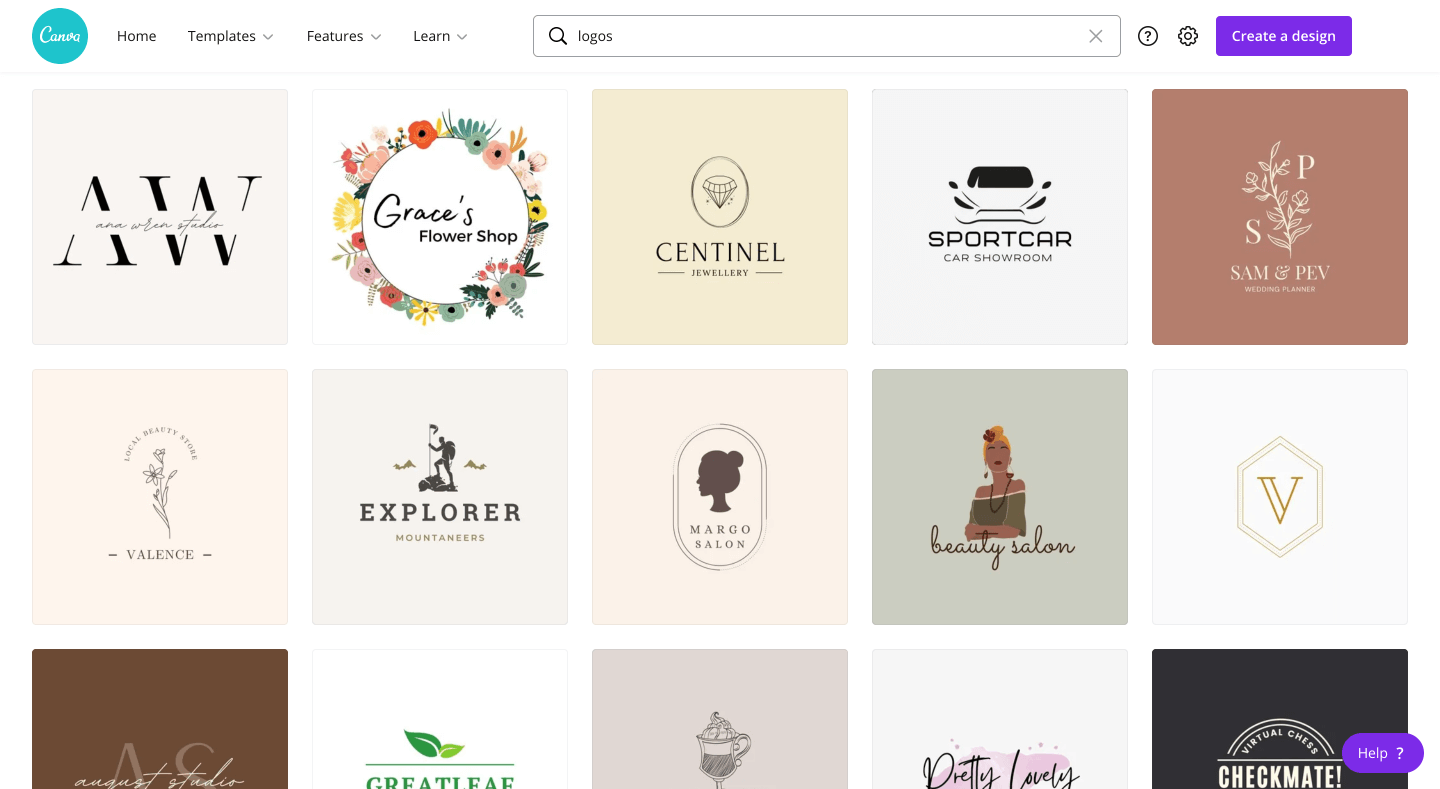
Pros
Canva has a lot of templates for logos that are easy to change. It also has many design tools, like editing text and images, and lets you download your logo in high-resolution formats.
Cons
Some premium templates and elements require payment. The free version has fewer features and design elements than the paid version.
Canva’s best features are its easy-to-use interface and you can change its templates. It also lets you work on logo design with other people and has an extensive library of graphics and fonts to choose from.
Canva is an excellent choice for people who want a free logo maker with an easy-to-use interface and templates that you can change. Premium features may cost money, but the free version still has a lot of design tools and graphics you can use to make a logo for your brand or business that looks professional.
Wix Logo Maker
Based on your information, Wix Logo Maker uses artificial intelligence to develop logo design options. It gives you a wide range of templates and ways to change them so you can make a unique logo for your brand. Wix Logo Maker is free to use, but you must create a Wix account to download your logo. Wix Logo Maker is a popular tool for making logos that is part of the Wix website builder. Wix Logo Maker is a free tool that lets you make logos that look like they came from a professional company. It has an easy-to-use interface and enables you to add your own fonts, colours, and graphics to your logo.
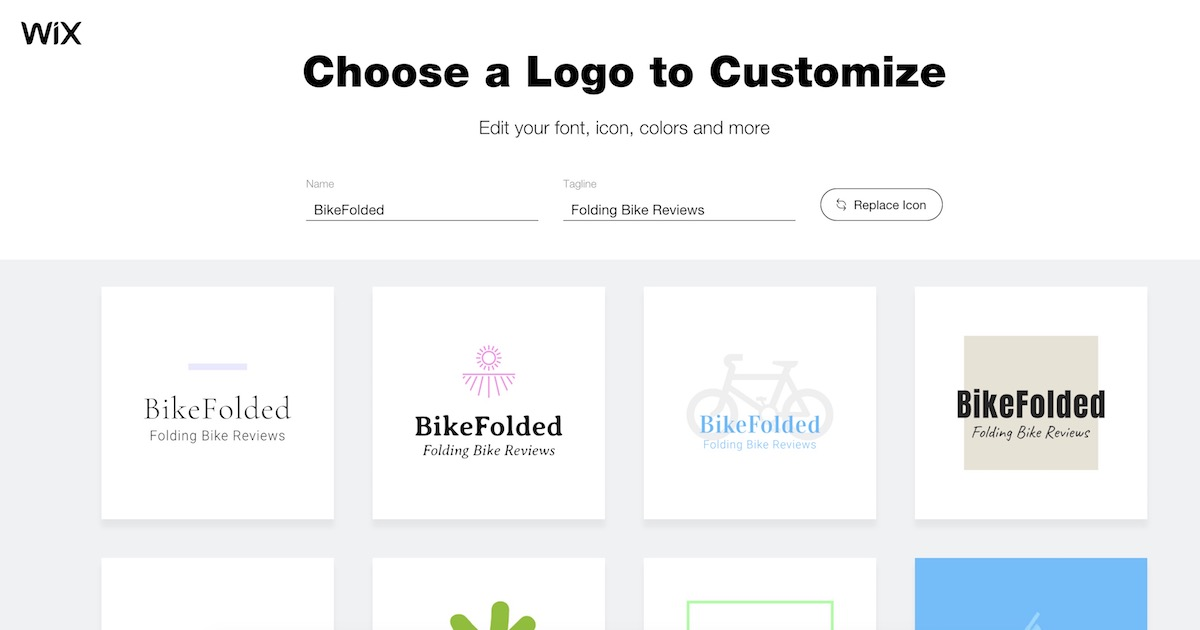
Pros
Wix Logo Maker has an extensive collection of easy-to-customize logo templates. It also comes with various design tools, like the ability to change the style of your fonts and add shapes to your logo. You can also download your logo for free in formats with a high resolution.
Cons
The free version of Wix Logo Maker has fewer design options and features than the paid version. It also puts a Wix logo on your logo until you pay for a more expensive website plan.
The most exciting thing about Wix Logo Maker is that it uses artificial intelligence (AI) to suggest logo designs based on how you answer a few simple questions. This saves time and makes making a logo that fits your business or brand easier. It also gives you a lot of ways to change things and makes it easy to download your logo in different file formats.
Wix Logo Maker is an excellent choice for people who want a free logo maker with an easy-to-use interface and AI technology that suggests logo designs. Even though the free version has some restrictions, it still has a wide range of design tools and graphics that you can use to make a logo for your business or brand that looks professional.
DesignEvo
This logo maker is easy to use and gives you access to thousands of logo templates you can change. It has a simple drag-and-drop interface that makes it easy to make a logo that looks like it was made by a professional. You can get a free copy of your logo, but it won’t be apparent. DesignEvo is a free online logo maker with many templates you can modify. DesignEvo has more than 10,000 logo templates that you can use to make custom logos. In addition, it has a simple drag-and-drop interface that makes it easy to add your own text, icons, and shapes to your logo.
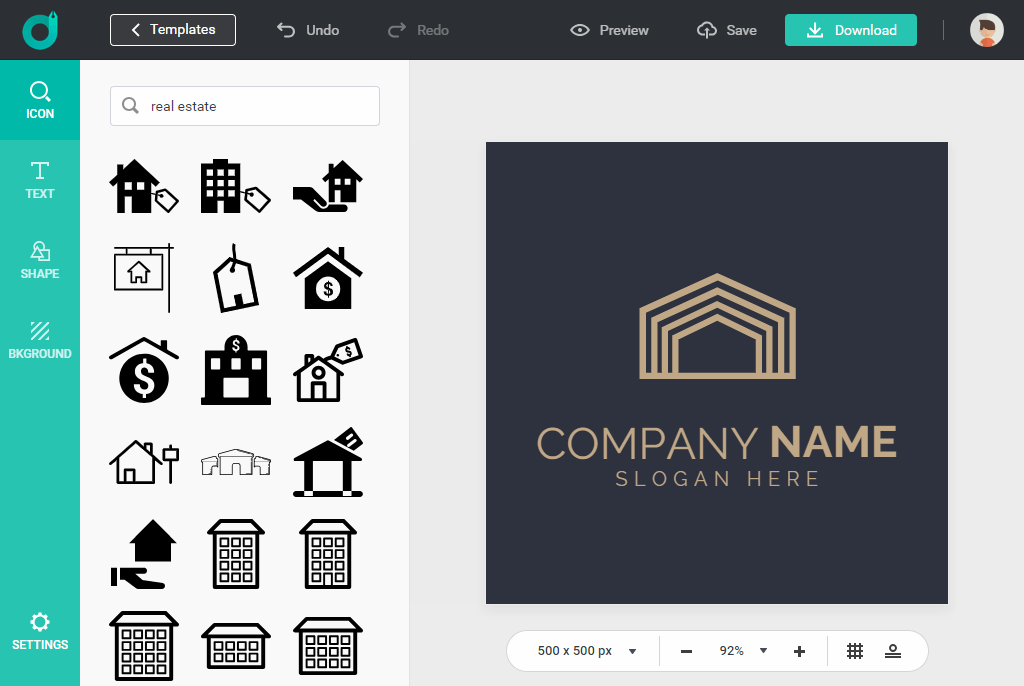
Pros
DesignEvo has a large number of logo templates and ways to change them. It also lets you download your logo for free in formats with a high resolution. It also has a mobile app that makes creating logos quickly on the go.
Cons
The free version has fewer features than the paid version. Some users may also find the paid plans’ prices too high.
DesignEvo stands out because it has an extensive library of logo templates, a drag-and-drop interface that is easy to use, and a mobile app. It also has a community for logo designers where you can share your work and get feedback.
DesignEvo is a good choice for people who want a free logo maker with a wide range of templates and options for personalization. Even though the free version has some restrictions, you can still use it to make a logo for your brand or business that looks professional. Plus, the mobile app and community of logo designers make it an easy and social way to make a logo.
Hatchful by Shopify
Shopify, a leading e-commerce platform, made Hatchful a tool for making logos. It has a wide range of templates and ways to change them, like letting you add your images and graphics. Hatchful is free to use, but you will need to make a Shopify account to get your logo. Hatchful by Shopify is a free logo maker with many ways to change the logo. Hatchful by Shopify has more than 1000 logo templates that you can use to make your logo. It lets you change your logo’s fonts, colours, and graphics. The tool also has templates for pictures to use on social media and several brand assets.
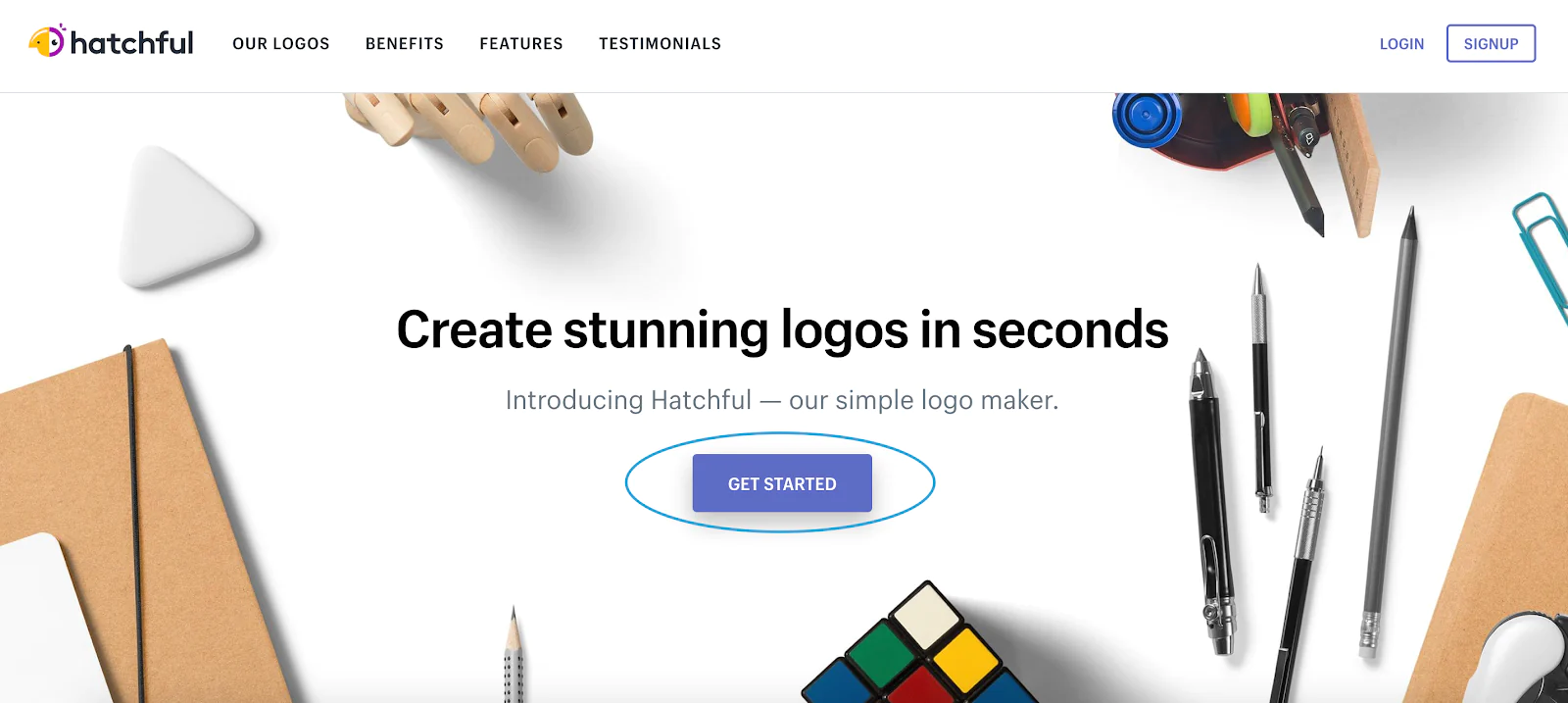
Pros
Hatchful gives you a lot of ways to make it your own, and it’s easy to use. It also has templates for social media graphics, which makes it easy to make your brand look the same on different platforms. In addition, the process of making a logo is streamlined and quick, so you can make one quickly.
Cons
This one has fewer design options or features compared to some of the other free logo makers out there. You can only choose to download a file in PNG or JPG format.
Hatchful stands out because it has social media graphics templates that make creating brand assets for different social media platforms easy. It also has brand assets like business cards and website graphics, making it a one-stop shop for branding.
Hatchful is a good choice for people who want a streamlined logo design process with social media graphics templates and brand assets. It has some limitations compared to other free logo makers, but it has a lot of customization options and an easy-to-use interface, which makes it a good choice for creating logos.
Read Also: 5 Common Logo Design Mistakes to Avoid in Nigeria
LogoMakr
LogoMakr is a simple, easy-to-use logo maker that gives you access to many images and fonts. You can use a drag-and-drop interface to change your logo and download it for free in high resolution. LogoMakr is a free logo maker that lets you make your logos with various design tools and options. LogoMakr’s easy-to-use interface enables you to use multiple design tools and opportunities to make your logos. It also has a library of logo templates that you can change to fit your needs.
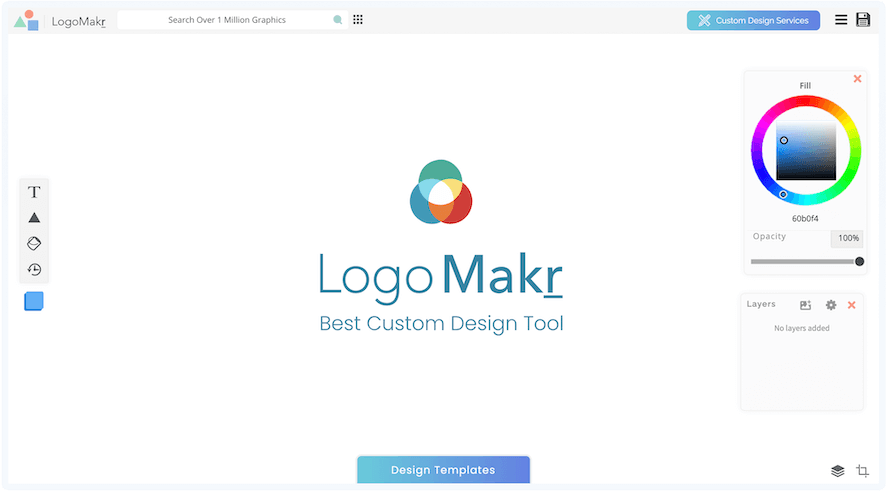
Pros
LogoMakr has a lot of design tools and ways to make it your own. It also has an extensive library of pre-made logo templates that you can change to fit your brand or business. The interface is easy to use and makes sense, making a logo quickly easy.
Cons
Because LogoMakr has so many design tools and options, it can be too much for some people to handle. There aren’t many features in the free version, and the paid plans are pricey.
LogoMakr stands out because it has a large library of logo templates that have already been made and a lot of tools and options for creating logos. It also lets you download your logo for free in formats with a high resolution.
LogoMakr is a good choice for people who want a free logo maker with a large library of pre-made logo templates and many ways to change them. Some users may need help with many design tools and options, but the easy-to-use interface makes it easy to design a logo quickly. Also, the fact that you can download your logo for free in high-resolution formats is a great feature.
Step-By-Step Guide on How to Use a Logo Maker
Every one of these free logo makers has pros and cons. However, considering the criteria we’ve already discussed, you can choose the best fit for your needs and make a logo for your brand or business.
Using a logo maker is a great way to make a logo for your brand or business that looks like it was made by a professional. Step-by-step instructions on how to use a logo maker:
- Choose a logo maker that fits your needs, and if you need to, create an account.
- Look through the templates and pick one you like. You can also start over and design your logo from scratch.
- Change your logo’s font, colours, and other parts to make it your own. You can also upload your own pictures or the logo of your business.
- Check out your logo in different sizes and formats by clicking “Preview.”
- When you’re happy with it, you can save it in the format you need. You can choose from PNG, JPEG, or SVG formats.
- Use your new logo on your website, social media accounts, business cards, and other marketing materials.
- Share your logo with your friends, family, and coworkers to get their feedback and make any necessary changes.
Creating a logo with a logo maker can be fun and helpful. With these steps, you can make a logo that fits your business or brand and makes you stand out.
Conclusion
Nigerian businesses and people have found it easier to make their own logos now that free logo makers are available. Canva, Wix Logo Maker, DesignEvo, Hatchful by Shopify, and LogoMakr are some of the best free logo makers available today. Each has its own features and benefits.
Free logo makers are suitable for people on a tight budget but may only sometimes make the best logos. As a logo designer in Nigeria, consider hiring a professional logo designer who can make a unique logo for your business or brand.
If you’re looking for a professional logo designer in Nigeria, I’m here to help. As a logo designer with years of experience, I can help you make a unique and memorable logo that will make your brand stand out. So contact me immediately to learn more and start your logo design project. Don’t settle for a generic logo; let’s work together to make something that represents your brand.



