This article discusses how Nigerian businesses can benefit from using the Facebook Ad Library to create effective ads. This article outlines how Nigerian businesses can benefit from using the Facebook Ad Library to create effective ads.
What Exactly Is Facebook Ad Library?
The Facebook Ad Library is a public database of all active Facebook ads. It was introduced in 2018 as part of Facebook’s efforts to improve transparency and accountability in political advertising. Users can view and search for active ads in the Ad Library, view ad performance data and see who is behind the ad. In addition, users can search for ads using keywords, date ranges, and location.
Anyone with a Facebook account can access the Ad Library, which you can find by visiting the Facebook Ad Library page.
The following are some of the most important insights you can gain from competitor research in the Facebook Ad Library:
- Which ad formats do they employ?
- Which of their advertisements has received the most views?
- Are A/B tests being conducted?
- Which of their commercials has lasted the longest?
- Finally, how do they reach out to their intended audience?
How to find the Facebook Ad Library
There are two ways to check your competitors’ ads in the Ad Library. Consider the following:
1. Via the URL
To get to the Facebook Ad library, visit https://www.facebook.com/ads/library. You can access Facebook Ad Library and search for any brand’s ad by clicking on this link. You’ll need to use various filters to narrow down the ads you’re looking for.
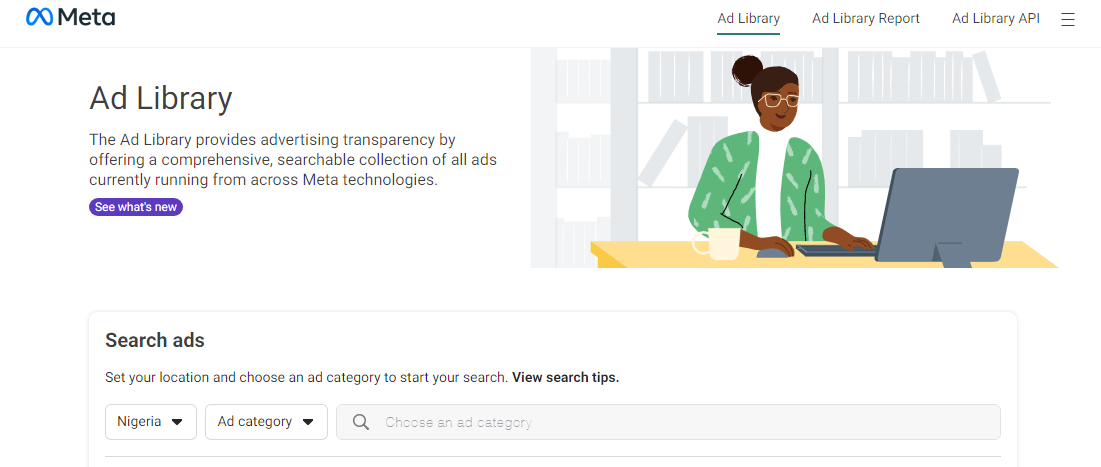
2. Using the Facebook Page of the Competitor
Most small business owners use the Facebook Ad library to spy on competitors and check out the ads they are currently running. Facebook (Meta) makes it easy for such people to use their competitor’s page to find the Facebook Ad Library directly.
- Visit a competitor’s page.
- On the left side panel is a tab labeled ‘Page Transparency.’
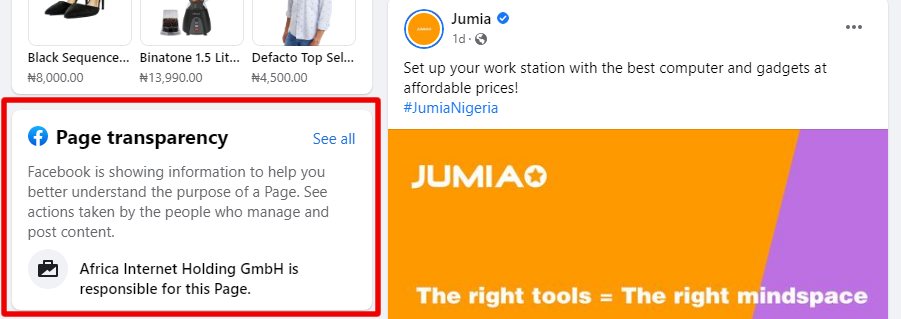
- Select ‘See all.’ A lightbox will appear. Scroll to the bottom.
- If the page runs Facebook ads, the message ‘This Page is currently running ads’ will appear under the ‘Ads from this Page’ section.
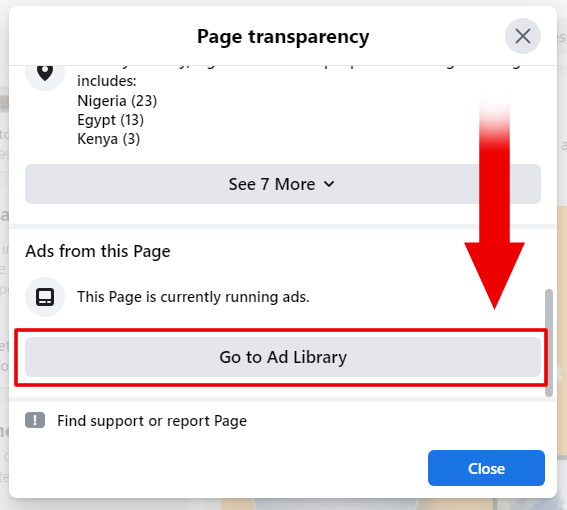
- Click the ‘Go to Ad Library’ button to access the Facebook Ad Library.
The Facebook Ad Library will open, displaying the brand’s current active ads.
How To Use The Facebook Ad Library
The Facebook Ad Library is extremely simple to use. Facebook has made every effort to provide anyone with access to ad information under one roof, even if they have never managed a Business account or used Facebook at all.
One of the main reasons to use this Facebook gem is to analyze which ads are working for your competition and which are not.
If used correctly, these insights can save ad optimization time and money. Let’s look at how you can use Facebook Ad Library to find the ads of your competitors:
1. Select a Location
This step is helpful if your competitors run ads for various locations and you want to analyze ads for a specific location. You can study how your target audience’s behaviour differed based on demographics by looking at your competitors’ ads in different places. Simply select the location in which you want to search for ads.
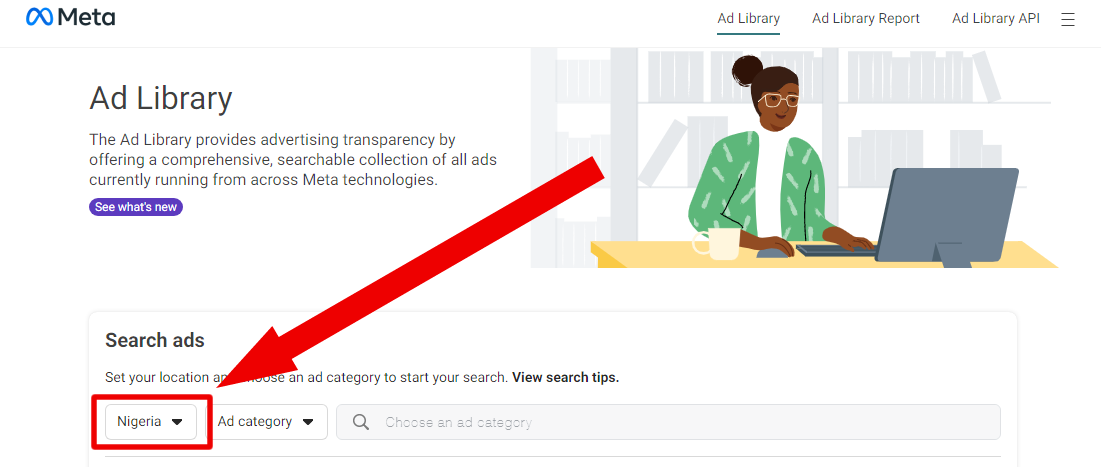
When you search for a location, you will also see suggestions for locations where the same brand runs ads at the top of the Facebook Ad Library. Then, click ‘View Ads’ to see more advertisements for that location.
2. Select an Ad Category
Choose a specific category. Choose ‘All Ads’ to search for particulars of ads. Choose the second option if you want to find ads in specific categories.
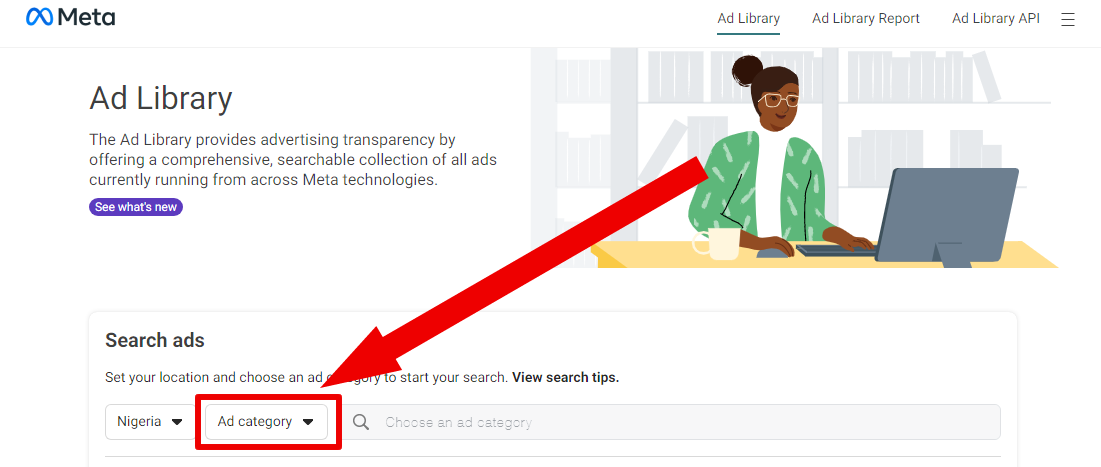
3. Look for Keywords
You can now search for ads by entering the advertiser’s name or keywords related to the ads you’re looking for. Next, write the name of the brand or company running the advertisements. After that, you can click on the page you’re looking for, and it will display all of the brand’s related ads.
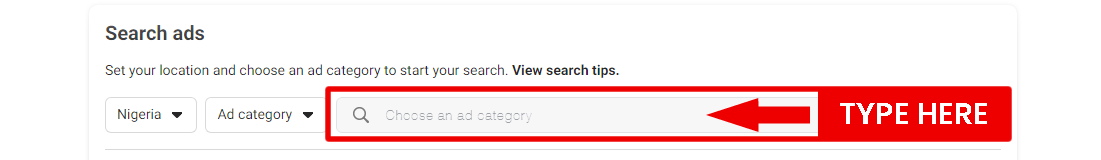
For instance, if you are searching for “leather bags” ads, simply type in the keyword in the space pointed out above. As soon as you start typing, a box pops up and starts populating with results related to the keywords you type (shown below).
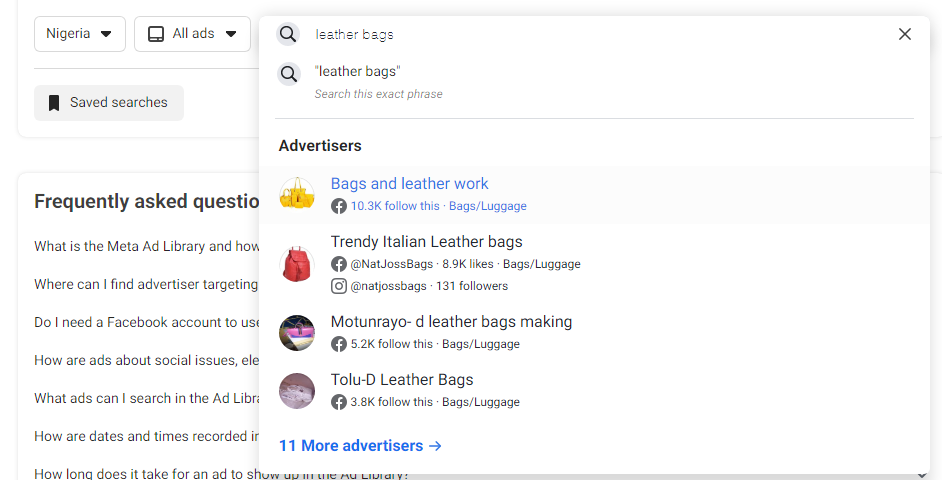
4. Examine the Active Ads
When you complete the preceding steps and click on search, you will see the brand’s active ads in chronological order. You’ll also be able to see which platforms they’re running on, such as the Facebook app, Instagram, Messenger, etc.
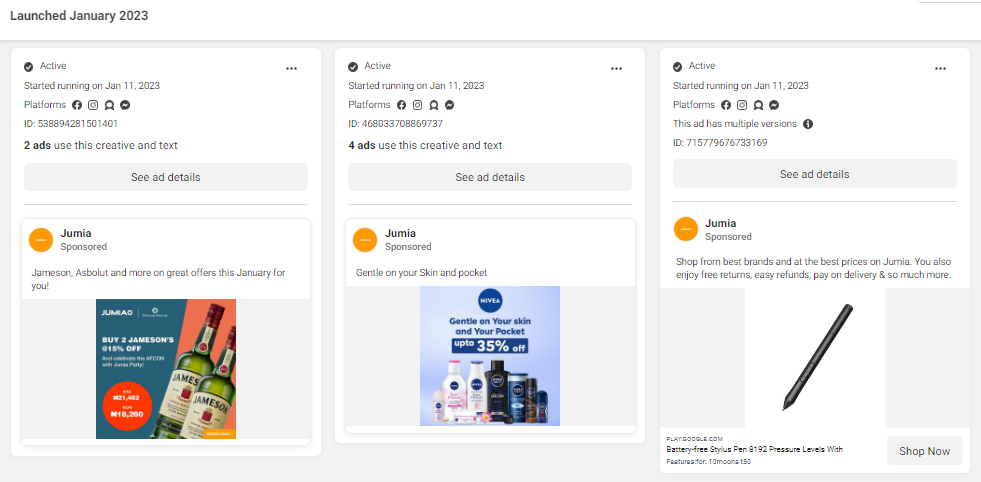
5. Filter By Language
You can refine your search and reduce the number of results by using specific filters.
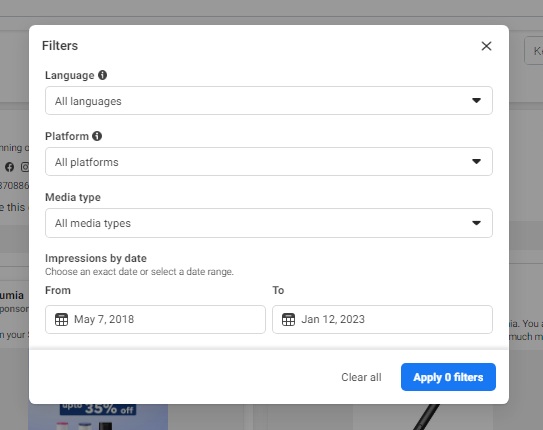
To open a new lightbox, click the ‘Filter’ button in the top-right corner (popup). You can select whether you want to view ads in all languages or English. When this filter is applied, ads that contain more than one language will not appear in the results.
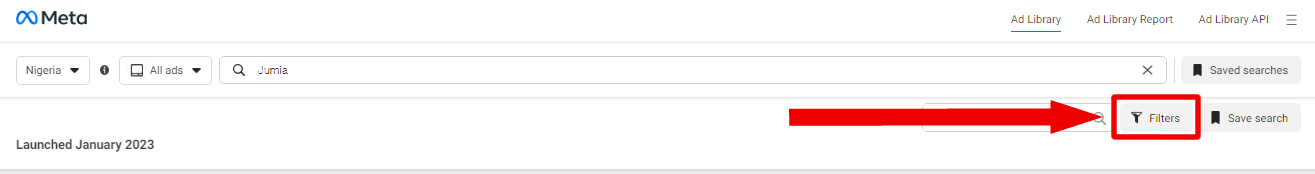
6. Filter By Platform
You can view active and running ads across all platforms or just one. The following platforms are available for viewing ads from the Facebook Ad Library:
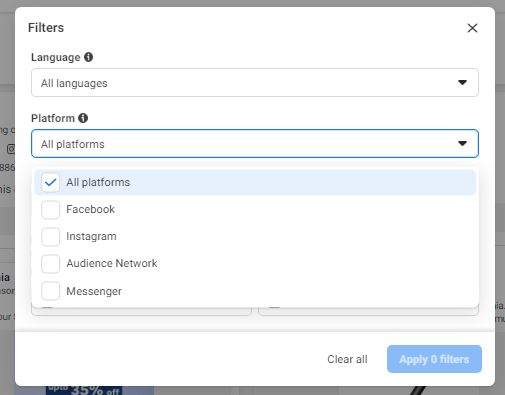
- Audience Network
- Messenger
This filter will show how the creatives are adapted for different platforms.
7. Sort by Media Type.
Facebook Ad Library also allows you to filter ads by media type. The following filter types are available:
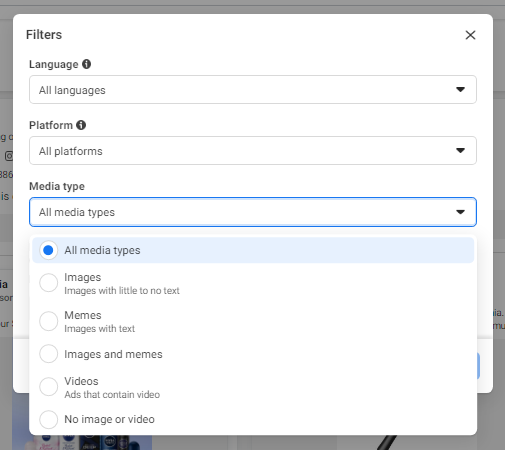
- Images
- Memes
- Memes and images
- Videos
- No image or video
Your campaign will include images with little to no text in the Images type. Memes will contain images and text. Finally, the Videos type will display ads that have a video.
8. Filter the results by Impressions By Date
To view ads, use this filter to select an exact date or a date range. As a result, you can see which ads received the most impressions on those days. This filter can help determine the best-performing ads for any brand.
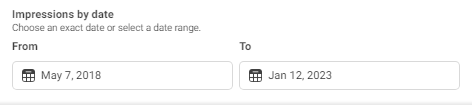
9. Assess Ad Creatives
Examining ad creatives aims to identify effective creative patterns for your competitors. Everything is visible, from the design to the primary text, colours, CTAs, and headlines.
This is the quickest way to find winning ads and use them to shorten your learning curve.
If you haven’t tried Facebook Ad Library yet, you should because it will provide you with recurring returns over time.
Here are some questions to ask when reviewing your competitors’ advertisements:
Is there an image in every ad?
Are the images photos, stock images, cartoons, or custom-made for that company?
What are the images about? Bright colors, people, faces, or monetary savings?
What types of calls to action are employed?
Which platforms are they running ads?
Is there more than one version of the same ad? If so, what is different each time?
Learn more about Spying on Your Competitor’s Facebook and Instagram Ads.
Read Also: How to Create Facebook Ads in 2023
Best Ways to Use Use Facebook Ad Library
Now that you understand the fundamentals of using the Facebook Ad Library, let’s look at creative ways to enhance your marketing strategy.
Obtain Insight
If you’ve ever had a problem with an advertiser, look at the graphics, images, and videos to inspire and see what they bring. This can help you create persuasive advertisements. So be aware because it’s always better to be unique!
Consider the following questions as you go through this exercise:
Do they use animated explainer videos or human videos?
Are they using objection-busting images?
What images do your competitors use to entice you to read their message?
What emotions do their ad creatives evoke?
Do they stick to a specific theme or message in their copy?
Product and Keyword Search
You can use the Facebook Ad Library to find ads for specific products and keywords. If you want to sell tote bags, type ‘tote bags’ into the search bar to see ads with the word ‘tote bags’ in the title.
This search will return a random selection of ads related to tote bags. Use the Facebook Ad Library for keyword research to get more specific with your search.
While conducting keyword research, consider the following questions:
Which keywords have you used in your marketing?
Who else is focusing on the same keyword?
How are these keywords used in their advertisements?
Do your ads stand out or blend in when compared to them?
For example, if you frequently use stock images in your ad creative, you may be concerned that your competitors will do the same. As a result, you may need to change your ad creative to stand out from the crowd.
Remember that the more specific keywords you can think of, the better your search results will be.
Make a list of what you find helpful.
Assume your competitors have impressive monthly results. Next, you can look up their ads in the Facebook Ad Library to see how they capture the attention of their target audience. Then, using the Library’s filters, take regular notes on the content they are producing and when they are creating it.
Find New Customers
Another way to use the Facebook Ad Library is to look for what isn’t there. For example, if you are interested in a company, you look it up in the Library. You are aware that they use Facebook ads but not Instagram ads. This is an opportunity for your company to aim for and remind them of what you can do for them. You could even use the Library to show them what their competitors are producing to persuade them.
Keep an eye on advertising trends.
Trends shift all the time. Therefore, you should concentrate on campaigns centered on trends through the Facebook Ad Library. If you notice a common trend between competitors, you should try it for your brand.
Some Facts You Should Know About Facebook Ad Library
You might wonder if anyone can see the Ad Library. How long does it take for the advertisements you’re looking for to appear? The features of this Ad Library will assist you in answering these and other similar questions.
It provides vital information about Facebook Ads
You can find any type of ad in this Facebook app using the search engine, which includes Instagram, and whether or not you have seen the ad creative previously. Any ad is displayed in the Library within 24 hours of receiving their first impression. Changes or updates to an advertisement are also reflected in the Library.
All Users Have Access
Anyone can view information about Facebook ads in the Facebook Ad Library whether they are logged in or not. However, if the advertisements contain alcoholic beverages or gambling content, the information will be available to those logged into Facebook. Such advertisements will also be unavailable to minors.
Users Can Look For Any Ad
Users can use the Library’s search engine to look for ads based on keywords, names, or Facebook pages. Ads of all types will appear in the results, including posts, videos, or Instagram content matching the term searched for and the search fan page.
In Conclusion
Meta’s fantastic tool can make your life easier. Understanding the Facebook Ad Library is the most crucial aspect of using it. Then you’ll find yourself at the helm of a successful market research campaign. If you haven’t already used Facebook Ad Library, do so immediately to gain valuable insight into what other brands are doing with their ads.
Finally, the Facebook Ad Library is a powerful tool that can assist Nigerian businesses in reaching their target audience, measuring ad performance, and making educated decisions. The Ad Library provides a wealth of resources for businesses of all sizes, from creating effective ads to analyzing performance data. As a result, Nigerian companies can increase their visibility, generate leads, and ultimately drive growth by following the best practices outlined in this article and staying up to date with the latest features and capabilities of the Ad Library.
Hire a Facebook Ad Expert in Nigeria
Consider working with a Facebook ad specialist in Nigeria to take your advertising to the next level. To optimize your campaigns, a specialist can assist you in developing a strategy, creating effective ads, and analyzing performance data. If you’re ready to start seeing results, contact a Facebook ad specialist today and let them assist you in reaching your business objectives.



