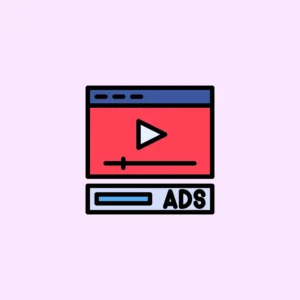Every little thing counts when optimizing your website for search engines. Every part of your website, from your content to style choices, affects how well people can find you online. One part of search engine optimization (SEO) often ignored is how your website’s URLs are set up.
Think about it: every time you visit a website, you deal with its URLs. They are like digital labels that help you find your way around the internet. But did you know that how you set up your URLs can significantly affect how well your website does in search engine results?
In this article, you’ll learn how to optimize URL structure for SEO and how it can help you get higher search engine rankings. I’ll show you the most critical parts of a URL, talk about why a well-optimized layout is essential, and give you tips you can use on your website.
So, whether you’re an experienced website owner trying to fine-tune your SEO strategy or a newbie trying to make your mark in the digital world, optimizing your website’s URL structure is an essential step toward reaching your goals. Let’s start and learn how to use URL organizing to make your website more visible to search engines.

Understanding URL Structure
Before discussing improving your website’s URL structure, knowing its parts and how they work is essential. By learning about URL hierarchy and organization, you can make intelligent choices about setting up your website to suit search engines and people.
What a URL is and how it works
When you go to a website, the title of the page you’re looking at is called the URL (Uniform Resource Locator). It is made up of several essential parts:
Protocol: The protocol tells your computer and the web server how to send and receive data. “http://” is the most popular protocol for regular web pages, while “https://” means the connection is safe.
Domain: Your website’s primary address, like www.example.com, is its domain. It is the place people go to get to the different parts and pages of your site.
Subdomain: A subdomain is a part of the main domain that comes before the dot, like blog.example.com. It can be used to organize different parts of your website or to stand for different things on the web.
Path: The path is the exact place of a page in the structure of a website. It has directories and subdirectories that make up a hierarchy that helps users and search engines find the information they want.
Parameters: Parameters are extra information added to a URL to give the server special instructions or data. They are often found on changeable websites and are shown by question marks (?) and ampersands (&).
Hierarchy and organization in the URL
URL hierarchy is essential to organizing your website’s information and helping users find their way around. Making your site’s layout logical and easy to understand makes it easier for visitors and search engines to find their way around. Think about the following things:
Categories and Subcategories: Group similar pages under important categories and subcategories. For example, if you have an online store that sells gadgets, you might have categories like “Computers” and “Smartphones” with subcategories like “Laptops” and “Mobile Accessories.”
How Parents and Children Get Along: Set up a clear parent-child link between pages to show how they are organized in a hierarchy. For example, a product page for a laptop (the “child”) would usually be part of the “Laptops” group (the “parent”).
Structures that are flat or have levels: Choose whether your website should have a flat structure (all pages on the same level) or a hierarchical structure (pages stacked inside each other). Flat structures work well for smaller websites, while hierarchical structures work best for bigger websites with many different kinds of content.
Read Also: How to Choose an SEO Company in Nigeria
How long a URL should be and how easy it is to read
When making URLs, It is essential to consider how long and easy they are to read. Short URLs are not only easier to remember, but they are also more accessible for people to use. Here are some of the best things to do:
Keep it Short: Try to use URLs that are short and clear. Long URLs can look crowded and may be cut off in search engine results, which makes people less likely to click on them.
Use Keywords: Use essential keywords in your URLs to clarify what the page is about to users and search engines. This can help you show up higher in search engine results.
Words with a hyphen: Separate words in your URLs with hyphens (-). Hyphens make the URL easier to read and ensure that each word stands out clearly.
Benefits of an SEO-Friendly URL Structure
Optimizing the URL layout of your website means more than just making addresses that are easy to remember. It dramatically affects your search engine optimization (SEO) efforts and directly affects how people find and rank your website. Let’s examine why an optimized URL structure is vital for your online business and how it helps with SEO.
1. Improved user experience and navigation
When your URL is well-organized, it is easier for people to understand and use your website. URLs that are easy to understand tell users about the content they represent. This helps them decide which pages to visit. This improved user experience leads to more involvement, more time spent on your site, and fewer people leaving immediately. All these are good indicators that search engines look for when figuring out your website.
2. Better keyword visibility and relevance
Optimized URLs are vital in showing people and search engines that your web pages are relevant. Putting essential keywords in your URLs gives search engines more information about what your pages are about. This can help you rank higher on search engine results pages (SERPs) when people look for those keywords. Also, if your URL fits the search query, it will be bolded in the SERPs. This will catch users’ eyes and make them more likely to click on it.
3. Increased crawlablility by search engines
Search engines use crawling and scanning to determine how your website is set up and what It is about. This is made easier by an optimized URL structure, which gives search engine bots a clear path to follow. When your URLs are well-organized and set up in a hierarchy, search engines can crawl and index your pages quickly and easily, ensuring your content is in their databases. This makes your web pages more likely to appear in search results, bringing free traffic to your site.
8 Best Practices for Optimizing URL Structure
Now that you know the SEO benefits of a well-structured URL, let’s look at some best practices you can use to make sure your URLs are accessible for both search engines and people to use. By following these 8 rules, you’ll be on your way to making a URL layout that works well and helps your website’s SEO.
1. Use descriptive URLs containing your keywords
Before you decide on your URLs, you should do keyword research to find keywords in your business that are relevant and work well. Use these keywords carefully in your URLs to make them more visible in search engine results. Matching your URLs to famous search words makes it more likely that people will find your website through search engines. Make URLs that correctly describe what each web page is about. Use important keywords in your URLs to let search engines and users know what to expect. Avoid URLs that are too general or unclear and don’t tell you anything useful.
For instance, instead of: www.example.com/page1.html Choose www.example.com/seo-tips-for-beginners as your URL.
2. Use hyphens to separate words
Use hyphens (-) instead of underscores or spaces to separate things in your URLs. Hyphens help search engines find your URLs and make them easier to read. They make sure that each word is easy to tell apart, which improves the user experience and makes it easier to find keywords.
For instance, instead of www.example.com/seo_tips_for_beginners Use: www.example.com/seo-tips-for-beginners
3. Get rid of unnecessary characters
Keep your URLs clean and free of too many elements, like tracking codes or session IDs. These factors can make your URLs too long, complicated, and challenging for search engines to understand. Keep your structure simple and short, with attention to the most critical parts of your pages.
For instance, instead of: www.example.com/google-ads-tips?sessionID=123&source=google; Simplify it with www.example.com/google-ads-tips
Short URLs that are easy to read are not only suitable for users but also for SEO. Long and complicated URLs can look messy and may be cut off in search engine results, making them less visible and decreasing the number of people who click on them. Aim for short and clear URLs about what the page is about.
4. Create a consistent URL structure that makes sense
Ensure your website’s organization and hierarchy are reflected in the URL layout. Think about putting your website’s different parts or categories in subdirectories. This makes it easy for users and search engines to find their way around your website, making your URLs more coherent overall.
For example, if your website has a blog section, the URLs should be set up like this: www.example.com/blog/post1 www.example.com/blog/post2
5. Create static and meaningful URLs
Static URLs are better than dynamically created URLs. Avoid URLs that are just a long list of numbers or strange letters. Make relevant URLs and explain what the page is about. This will help users and search engines understand what the page is about.
For instance: Don't use: www.example.com/page1?id=12345 Choose www.example.com/seo-tips-for-beginners as your URL.
6. Set up canonical URLs to avoid problems with duplicate content
Duplicate content can hurt the SEO success of your website. To prevent this, use canonical URLs, which show which version of a page is preferred when there is more than one. Canonical URLs combine the authority of similar content and keep search engines from penalizing your website for having duplicate content.
7. Avoiding keyword stuffing in URLs
Using buzzwords in your URLs is essential, but don’t use too many. Too many keywords in your URLs can make them look like spam and hurt your users’ experience and search engine results. Find a balance between using essential keywords and keeping the URL structure natural and easy to read.
8. Get rid of stop words in URLs
Stop words are words like “a,” “an,” “the,” “in,” and “of” that are used all the time but don’t add much to your URLs. Getting rid of stop words in URLs helps them stay short and focused on the most important keywords. But be careful and make sure the final URL is still easy to read and makes sense.
For instance: Instead of: www.example.com/best-seo-tips-to-improve-the-ranking Use: www.example.com/best-SEO-tips-for-better-ranking
Read Also: How Much Does an eCommerce Website Cost in Nigeria?
Common URL Structure Mistakes to Avoid
Even though optimizing the URL layout of your website is important, it is just as important to know about common mistakes that can hurt your SEO efforts. By avoiding these mistakes, you can ensure that your URLs work well, are easy to use, and are optimized for search engines. Let’s look at some of the most common mistakes in URL construction and how to avoid them:
Dynamic and parameter-heavy urls
Dynamic URLs with many options and long strings of numbers or letters can hurt your SEO. Search engines might have trouble figuring out what these URLs are about and why they are essential. If you can, don’t use dynamic URLs. Instead, use set URLs full of keywords and explain what the page is about.
For instance, instead of: www.example.com/page.php?id=123456&category=5 Use: www.example.com/keyword-rich-page-url
URLs that are long and hard to type
Users may find it hard to read and remember URLs that are too long and complicated. Also, search engines may cut long URLs short in search results, which makes them less visible. Keep your URLs short and to the point, giving the gist of what the page is about while still being easy to read.
For example, instead of: www.example.com/this-is-a-really-long-url-with-a-lot-of-words-to-describe-the-page's-topic Use www.example.com/short-url-topic instead.
Using URL extensions instead of subdirectories
Putting file names like “.html,” “.php,” or “.asp” in your URLs can make them look old and less user-friendly. Instead, use subdirectories to organize your URLs so they match the layout of your website. Subdirectories help organize and group similar pages, which makes it easier for people and search engines to find their way around your website.
For instance, instead of www.example.com/about-us.html, you might write: Use: www.example.com/about-us
Conclusion
By using the best practices we’ve discussed and avoiding common mistakes, you can improve the SEO performance of your website and get more organic traffic. Keep up with the latest SEO trends and algorithm changes to ensure your URL layout is optimized for search engines and users.
If you want to take the SEO of your website to the next level, I can help. As an experienced SEO professional in Nigeria, I have the knowledge and skills to help you optimize the URL structure of your website and use effective SEO tactics. I can make my services fit your needs by researching keywords, making SEO-friendly URLs, and completing website checks.