Home » Search Engine Optimization »
When you browse the web, you want it to be quick and easy. Waiting for a website to load in the fast-paced digital world feels like a lifetime. As a website owner, optimizing the speed at which your site loads should be your top goal if you want to give users a smooth experience and get as many sales as possible. I have put together ten crucial tips to optimize your website load speed so that it works at its best. Using these tactics, you can make users happier, get them more involved, and improve your website’s performance. Let’s get started and find out how you can make your website super fast for everyone who visits it.
How long it takes to load can hurt your website’s success. Users leave sites that take too long to load quickly, leading to a high bounce rate and missed opportunities. Search engines like Google use load speed as a ranking factor. If your website takes a long time to load, it could hurt your exposure in search results.
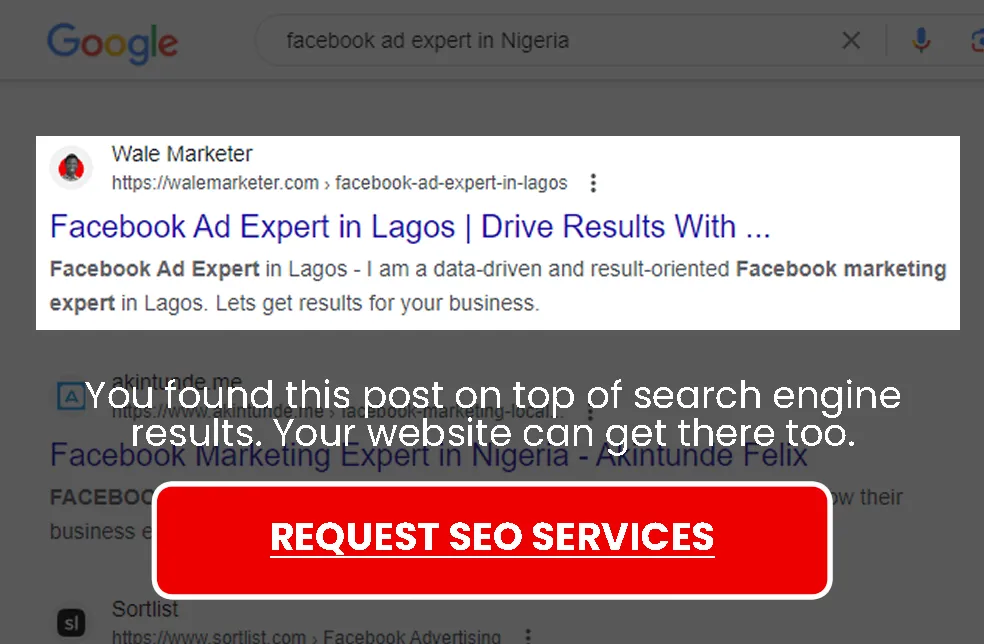
1. Minimise HTTP Requests
You want your website to load quickly and efficiently when you use the internet in Nigeria. One good way to do this is to limit your site’s HTTP calls when it loads. HTTP requests get files like HTML, CSS, JavaScript, images, and other data from your server to the user’s browser.
Your website will load faster if you reduce the number of HTTP calls. What you can do is:
Combine and reduce the size of CSS and JavaScript files
Having many CSS and JavaScript files on your website can slow it down. Putting them all into one file reduces the requests needed to load these files. Also, minifying your CSS and JavaScript files gets rid of characters, white space, and notes that aren’t required. This makes the files smaller and faster to load.
Optimize your images
Images often make up a big part of the file size of a website. Nigeria’s internet speeds vary, so ensuring your pictures are optimized to load faster is essential. Size images correctly, compress them without losing quality, and consider using current image formats like WebP, which offer smaller file sizes.
Related: What Are the Features of a Great Website Homepage?
2. Turn On Caching
Enabling caching is an excellent way to speed up the time it takes for people to load your website. Caching lets your website store static resources like HTML pages, CSS files, JavaScript files, and images in the user’s browser or on intermediate sites. So, when a visitor returns to your site or goes to a different page, the browser doesn’t have to look for these files again. This makes the site load faster. Here’s how you can use caching to improve the speed of your website:
Use the browser caching feature
By telling browsers to cache your website’s resources, you can make it much faster for returning users to load your site. By setting caching headers like “Expires” or “Cache-Control,” you can tell the browser how long it should keep certain files. Therefore, when a person returns to your website, their browser will get the files from the local cache instead of sending HTTP requests again.
Caching on the server side
Server-side caching means storing changing content or database queries in the server’s memory or a separate caching system. By caching frequently accessed data, you can reduce the time it takes to make the same content repeatedly. You can do this by using caching plugins or server-level caching mechanisms.
3. Optimize Images
Nigeria’s internet speeds vary, so optimizing the images on your website is essential if you want people to be able to browse quickly and easily. Pictures often make up a big part of the file size of a webpage, and large image files can slow load times by a lot. By optimizing your pictures, you can make sure they look good and load quickly. What you can do is:
Compress pictures
Before you put pictures on your website, you should compress them without hurting their quality. Several tools and plugins can automatically make your picture files smaller. Even people with slower internet connections can load your images fast.
Use responsive images
Use techniques for responsive design to offer different-sized images based on the device and screen resolution of the user. This ensures your website doesn’t load big images on small screens when they aren’t needed. This saves bandwidth and speeds up load times.
Lazy loading
You should use lazy loading for pictures, especially on pages with many images or long pages. With lazy loading, photos below the fold don’t load immediately. Instead, they load when the user scrolls down to see them. This method shortens the time it takes for your site to load for the first time, so users can start interacting with your content faster.
4. Choose a Hosting Service You Can Trust
Choosing a reliable hosting service is the most important thing you can do to make your website load faster for people. Your hosting service is a big part of how fast and available your website is. Here are some things to think about when picking a hosting service:
Quick Servers: Look for a hosting company with fast hardware and software for their servers. This ensures visitors to your website can quickly get the needed data, reducing latency and speeding up load times.
Uptime Guarantees: Look for hosting companies that promise a high uptime. Uptime is the amount of time that people can visit your website. A reliable hosting provider will have strong systems to ensure that your website is always open to users and that downtime is minimal.
CDNs (Content Delivery Networks): Think about web hosting companies that can work with Content Delivery Networks (CDNs). CDNs are networks of computers that are spread out in different places. They keep copies of your website’s static content in a cache and send it to users from the computer that is closest to them. This can significantly affect how long your visitors take to see your site.
5. Use Content Delivery Networks (CDN).
Using Content Delivery Networks (CDNs) can make a big difference in optimizing the speed at which your website loads for your audience. CDNs are groups of servers carefully placed in different parts of the world. They store copies of your website’s static content in a cache and send it to users from the computer closest to them. Here’s why you might want to use a CDN:
Faster content delivery
CDNs make sure that images, CSS files, JavaScript files, and other static resources on your website are sent to visitors from servers that are close by. This shortens the distance that data has to travel, which cuts down on delay and speeds up load times. No matter where they are, people can get to your website faster.
Load balancing
Content delivery networks (CDNs) spread the traffic load across various servers so that no single server gets too many requests. This load-balancing tool makes your website more stable and reliable, even when getting a lot of traffic. It ensures users can view your content without slowing down or clogging up your server.
Global scalability
CDNs are made to handle a lot of traffic and serve people worldwide. CDNs can quickly send your website’s content to users in Lagos, Abuja, or any other city in Nigeria. As your website grows and more people visit it, CDNs can grow to meet the demand, ensuring that load times are always fast and steady.
6. Make sure HTML, CSS, and JavaScript work well
Optimizing your HTML, CSS, and JavaScript code is necessary if your website loads quickly for people. These are the parts that make up your web pages. If your code isn’t written well or is too long, it can greatly slow down your website. Here’s how you can make them better:
Minimise and clean up HTML
Look over your HTML code and remove any tags, comments, or blank spaces that aren’t needed. When you reduce the size of your HTML files, you reduce the amount of data that needs to be sent. This means that your users’ pages will load faster.
CSS optimization
Make your CSS code work better by combining multiple CSS files into one. This ensures that CSS data can be fetched with fewer HTTP requests. Remove CSS rules and selectors that aren’t being used to lower the file size. Use CSS preprocessing tools like Sass or Less to improve how your stylesheets work.
JavaScript optimization
Remove extra characters, spaces, and notes from your JavaScript files to make them smaller. The number of calls needed to get them is cut down by combining multiple JavaScript files into one file. Also, delay loading JavaScript files that aren’t essential or use asynchronous loading methods to keep them from stopping the rendering of your web pages.
7. Reduce Server Response Time
It is essential to focus on lowering server response time if you want your website to load quickly for people. Server reaction time is how long your web server takes to answer a browser’s request. The faster your server replies, the faster people can access your website. Here’s what you can do to speed up the server:
Optimise database queries
If your website uses a database, ensure your searches are efficient and well-optimized. Poorly written or complicated queries can take a long time for the computer to answer. Database query speed can be improved by indexing columns that are used often, avoiding joins that aren’t needed, and caching query results.
Optimize server-side scripts
Check the code in your PHP, Python, or Node.js server-side scripts to see any slow spots. Optimize your code by reducing the number of loops, file system I/O processes, and processing steps that aren’t needed. Monitor and profile your server-side scripts often to find places where they could be better.
Upgrade your hosting resources
If your server response times are slow, consider improving your hosting resources. Consider changing to a higher-tier hosting plan or a dedicated server based on how many people visit your website and how many resources it needs. Hosting providers offer a wide range of services to meet the wants of websites with different needs.
8. Prioritize Above-the-Fold Content
When making your website load faster for people, putting the most important information above the fold is essential. Above-the-fold refers to the part of your website that people can see immediately without having to scroll. By loading this information first, you can make it seem like the page is loading faster. Here’s how to improve material above the fold:
Identify critical content
Look at your website’s pages and determine which parts are most important for getting your point across or keeping your visitors interested. This could include headlines, essential images, or sections with calls to action. By loading these important parts first, you give users a sense of immediate satisfaction, even if the rest of the page is still loading.
Inline critical CSS
To avoid rendering problems, put the important CSS that styles the content straight into the HTML above the fold. By doing this, the browser can quickly show the viewable part of the page so users can interact with the content while the rest of the page loads in the background.
Lazy load below-the-fold content
Use lazy loading methods for images and videos that are below the fold. You can ensure that above-the-fold information loads first by waiting to load these resources until they are in the user’s viewport. This ensures that people can quickly find and use your website’s most essential parts.
9. Implement Lazy Loading
Lazy loading is a great way to speed up the time it takes for your website to load for your visitors. Lazy loading is a technique that waits to load some elements, like pictures or videos until they are about to be seen by the user. Using lazy loading, you can speed up the first start time and make browsing more pleasant. Here’s how to put it to use:
Choose a library that loads slowly: Choose a library or app for lazy loading that works with the technology stack of your site. Several JavaScript tools, like LazyLoad, Intersection Observer API, and Lozad.js, make lazy loading easy.
Identify Elements below the fold: Find out what parts of your website users can’t see when they first land on it. This is usually made up of images, videos, and other media-rich material placed below the part of the screen that can be seen.
Use code that loads slowly: Add the lazy loading code to the HTML or JavaScript of your page. Set up the library or plugin to recognize when elements hit the viewport and load the content dynamically at that time. Furthermore, this ensures that items below the fold load only when the user can see them. This speeds up the first load time.
Read Also: Importance of a Well-Designed Logo for Your Business
10. Monitor and Test Performance Regularly
Once you’ve made changes to your website to make it faster to load for your audience, it is essential to keep an eye on it and test it often. By constantly monitoring things, you can find and fix problems as needed to keep load times at their best. What you can do is:
Tools for keeping track of performance
Use tools that track your website’s speed, response times, and general performance. Tools like Google PageSpeed Insights, GTmetrix, and Pingdom can help you determine how well your website works and where it could improve. Check important metrics like page load time, server reaction time, and resource sizes.
User experience testing
Have people participate in user experience testing to find out how they feel about how fast your website loads. Find out how they feel about their shopping experience and look for pain points or areas you can improve. This feedback can help you set priorities for future changes and ensure your audience can browse your site quickly and easily.
A/B test
Do A/B testing to see how different versions of your website affect how fast they load. Try different optimization methods, layouts, and ways to deliver information to see which works best for your users. A/B testing lets you make choices based on data and improve your website’s performance over time.
Boost Your Website’s Load Speed for SEO
In today’s digital world, people have short attention spans and fierce competition. A slow-loading website can anger visitors and cause you to miss out on chances. By improving the speed at which your website loads, you are investing in your online success and the happiness of your audience. As an SEO expert in Nigeria, I know how important it is to give your audience a fast and smooth browsing experience.
Using these methods, you can make users happier and engage them more, leading to more conversions, better search engine rankings, and, ultimately, business growth. If you’re ready to improve your website load speed but need expert help, don’t hesitate to contact me, your trusted SEO expert in Nigeria.
Contact me now for a lightning-fast website that boosts your business.


