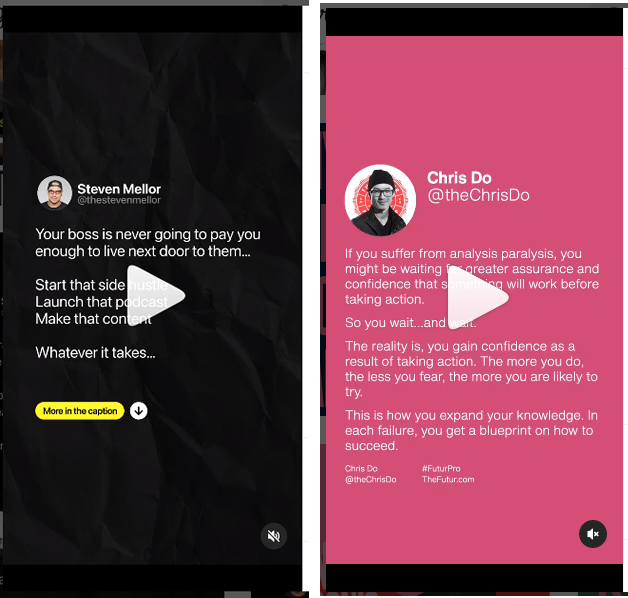Adam Mosseri stated that videos are now the focus of Instagram as a social media platform. This should push small business owners to promote their business with videos on social media. Videos seem complicated and expensive, and this article explains how small business owners can create engaging social media videos.
Why Is Video So Important in Social Media Marketing?
The truth is people don’t read anymore.
You’ll think that means they prefer to see, right? Not really; images don’t also work anymore in the present video-first social media landscape.
You’ll notice that creators on social media platforms like Instagram now favour videos, especially short videos like TikToks or Instagram reels.
They even go as far as converting their regular quick image posts to said short video formats.
They do this because Instagram prioritizes short video content; therefore, social media videos perform better than regular images or carousels.
Here are three other reasons you should consider creating engaging videos for your social media posts and adverts;
1. Less Competition Because It Seems Difficult
Your competitors don’t do a lot of videos on social media yet because they think it is complicated; you probably do too.
Since most people don’t do it, the minority doing it gets better results than those who don’t.
Remember I said social media platforms give more juice to video content? That is also true with video paid adverts.
As there is a decline in organic social media reach, business owners have turned to social media adverts to reach more people.
Most of these business owners use images as ad creatives.
You would have seen over ten image adverts for every video advert from a small business on Instagram.
You may argue that you see mostly video adverts, further strengthening my argument.
Videos are reducing the chances of regular image adverts being seen.
Social media platforms prioritize videos, so there is less competition for small businesses that use videos as their ad creatives.
Also, the less reach an advert has, the less the chances of getting results.
2. Grab Your Audiences’ Attention
Remember, countless brands are looking to capture social media users’ attention.
Using images as your post or advert creative does not work anymore.
Due to the sheer volume of adverts users go through daily, they have developed a subconscious block for still image adverts.
However, this block does not affect videos, especially engaging videos.
The moving elements of a video, the sound, or just the surrounding of the video subject piques curiosity and captures the attention of the audience.
Live subject videos are also crucial for attention; people listen to people, let them have a face and a voice for your brand.
Display your product in your video, and show them the features one after the other.
There are probably big businesses selling the same thing as you, but people root for the underdog if the underdog shows his face and talks to them.
Create engaging social media videos to capture your audience’s attention
3. Increase Your Return on Ad Spend
Since social media ad giants like Facebook prioritize video adverts, advertisers using videos spend considerably less to drive action than those using images.
For instance, I just scrolled my Instagram; I saw about five video adverts before I saw one image advert.
Recall that there are ten image adverts for every video advert.
This means that business owners using images need to spend considerably more to get their ads seen.
Also, they are competing on two fronts; businesses use videos, and several enterprises use images.
This means they have to spend more to get results.
That is, if the video advertisers have not taken all the customers.
Another reason why you should create engaging social media videos for advertisement is the ability to retarget people who have seen your videos.
It is safe to say a viewer who finished a 60-second video is more interested in the message than one who watched just 5 seconds.
Video advertising platforms like YouTube and Facebook keep track of views on your videos (both posts and ads) – Facebook calls a 100% complete view ‘thru play.’
These platforms allow you to create and save an audience of people based on the percentage of your videos they watched.
Therefore, you can create and promote a special offer to people who watched your entire video.
What Makes a Great Marketing Video?
A great video is genuine, appropriate, and engaging to your target audience.
Firstly, you need to understand what matters to them, i.e., the content they find valuable.
Think about what influences their decisions, their basic needs, and how you could be the solution to problems they have.
Every video content you make to post on social media or use for paid adverts should speak to your target audience and educate them on how to meet their needs.
The more you understand your audience, the better you will be at creating videos that deliver the right message with the proper brand tone.
4 Ways to Make Your Video Great
1. Don’t be boring
Most people visit social media platforms (where you post videos) for leisure.
Therefore, if your video is not fun, then it is not a great video.
You don’t have to be a comedian; your video does not have to be funny.
It needs to capture and retain attention.
Here are some tips on how to make your videos less boring;
- Jumping on trends and relating them to your message in your videos
- Surprising your audience by doing things differently from your competitors – where they expect a corporate tone, be the casual one.
- Use transitions early and all through your videos. Transitions help hook a viewer; they want to see what’s next.
- Don’t drag your video; people have a short attention span. Instead, cut out things that don’t pass the message. This is why tiktoks and reels work; they are quick and straight to the point.
- Make your video engaging and relatable with popular sounds or background music.
2. Promise something and deliver
The first 10 seconds (5 seconds for short videos) of your video should tell the viewer what they stand to gain by watching the complete video.
You can also start your video with a question the video will answer, don’t just get into it.
Here’s a script to explain this point;
“Do you want to show your adverts to the same people repeatedly?
By the end of this video, you’ll know how to set up retargeting ads on your Google Ads account.”
There! You piqued their interest with the question, then promised what they would achieve by watching your video.
Now that you’ve made a promise deliver precisely how they would achieve whatever in your video.

3. Tell a story
Human beings love stories.
People who tell great stories are more likely to make more friends at any gathering.
In your case, you are probably trying to build an audience on social media.
Create engaging social media videos that include stories the viewers can relate to.
Whether fiction or non-fiction, the viewer should think;
“That happens to me as well, and I will try out what that guy said”
Droning on about the benefits of your products or services won’t help.
You need to tell them a story about someone who purchased and show them the results and testimonials.
You can also tell them a fictional doomsday story of someone who didn’t buy.
People see themselves as the protagonist of a great story.
Give them something to think about.
4. Showcase your process
Instagram reels or YouTube shorts appeal more to the working class than TikToks, primarily videos of Gen Zs having fun.
Working class people are entertained by videos of ‘work.’
Therefore, reels of logo designers, jewelry makers, potters, cakeshops, etc., showing their work or how they get their job done, usually get tonnes of views.
While the average viewer will probably not go through the process themselves, they are attracted by the process of getting things done, from start to finish.
Your video does not have to be 4K; it just needs to show you getting something done from start to finish.
If you want to knock it out of the park, add a voiceover to explain your process.
What Kind of Videos Work Best on Social Media?
Engaging social media videos help you build a relationship with your audience.
However, you can’t just post videos for the sake of it.
The truth is the video that works best on social media for your business is a mixture of two things;
- What resonates with your audience
- What resonates with the platform’s demographics
This is saying it is futile to work hard on your TikTok account and posts amazing videos on TikTok when your target audience is millennials or Boomers.
The quick tempo energetic videos on TikTok rarely works for the later generation.
If your audience can’t relate to the kind of videos on TikTok, they probably won’t even use the platform. Hence, you should not focus your attention on it as well.
You can use Instagram reels instead since millennials and boomers use Instagram and are more likely to come across your reels.
This is because social media platforms support amazing videos by showing them to more people.
If your followers engage with your video early, platforms like TikTok and Instagram are programmed to see such videos as engaging. Hence, they show these videos to more people other than your followers.
If non-followers engage with your video, this confirms the algorithms’ bet on your content. Therefore, your engaging video content is shown to even more people.
This is how our videos go viral on social media. Find below five types of videos that work best on social media.
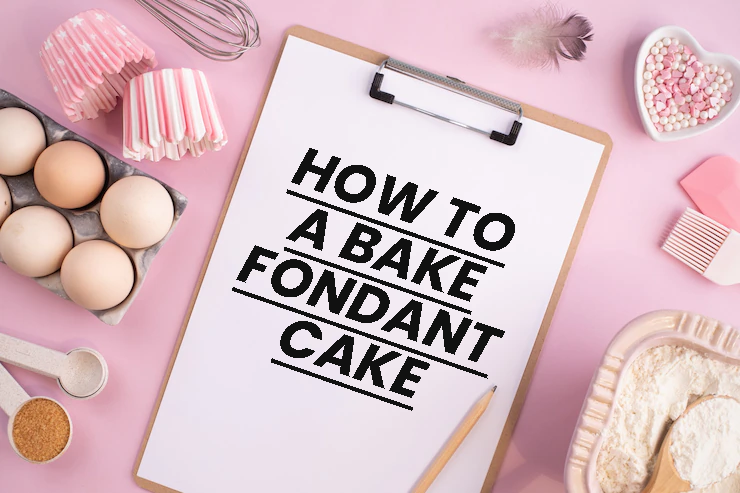
5 Different Types of Social Media Videos to Help Your Business Stand Out
Behind-the-scenes (BTS): Examples of BTS videos include the process video explained above and a virtual tour of your office space (the action and where the action happens). These videos help humanize your business so your audience can feel connected to your brand and what you do.
Customer Videos: Examples include testimonials where customers discuss how your product or services helped them and videos of customers using your product. If you sell clothing apparel, you can encourage your customers to post and tag you (with an @ mention or hashtag). You can repost these videos and free content. Instagram reels have a feature that allows people to post on your feed just by adding you as a collaborator in their reel; explore this feature to flaunt your customers.
How-tos: These videos help your customers perform tasks related to your business. Most people won’t buy from you immediately; some wouldn’t buy at all. How-tos or tutorial videos are free value and help you build a community on social media. When people get value from you, they tend to trust you. So when they need your products or services, guess who they will buy from? You. And those who don’t buy at all will likely refer you when the situation arises. Every follower counts.
Product videos: As explained above, static images of your products don’t work anymore. Recall that when you post your products, you state their features right. A best social media video idea is showing your product or service in action. Ensure you emphasize the product’s unique selling point (USP) in your videos. USPs differentiate your product from your competitors. Therefore, it is important to shed more light on them.
Trend-jacking videos: A lot of things happen across the world every day. Some of these things are funny and go viral on social media. Use trend-jacking videos to integrate the current affairs of the online community with your brand. It could be as subtle as posting about how your brand helps protect mother earth on world earth day.
What Is the Best Free Video Editor Apps for Smartphone?
Most people shoot their social media videos on their phones. Therefore, it is convenient to be able to edit said videos on their phones.
There are a lot of video editor apps for smartphones; here are 12 examples;
- Filmr.
- Quik.
- Magisto.
- InShot.
- FilmoraGo.
- Kinemaster.
- Power Director
- Viva Video.
- CapCut
- WeVideo.
- Video Show.
- VN Video Editor
Of these 12 video editors, the three most popular options are; Capcut, Inshot, and VN Video Editor. This is because they are smartphone-first apps since the developers created them specifically for editing videos on smartphones. Video editors like FilmoraGo or Power Director are smartphone models of more robust PC or Mac software.
Also, the commercialization of apps played a role in my decision. Editors like Viva Video and Kinemaster, while being smartphone-first, bombard users with so many ads you can furiously throw your phone at the wall.

InShot
This is a popular option because it is a simple, intuitive app. Edits are easy to make, and it has a tonne of cool built-in effects and transitions. There are some features you’ll get on iPhone that you don’t get on Android, e.g., Background Cut Out. A drawback with InShot is that the cutting and trimming experience could be a bit buggy. InShot attaches a watermark to your video in the free version. You can easily remove the watermark by watching an ad when you are about to save your edited video.
You can bypass ads and watermark altogether by subscribing to the paid version. Also, the paid version gives you access to more effects, transitions, and stickers.InShot Pro has three price tiers:
- $3.99 per month
- $14.99 per year, which includes a three-day trial
- A one-time charge of $34.99 for lifetime access.
CapCut
ByteDance, TikTok’s parent company, developed CapCut. Hence, it integrates seamlessly with TikTok and is used by Gen Z TikTokers for exciting effects that make their videos more engaging.
Like InShot, CapCut is also quite simple to understand and use. However, features like effects, filters, and presents make CapCut better on InShot. Also, It’s much faster to trim down your clips, split them, pick them up, and move them around than in the InShot.
A fantastic feature of CapCut is AI captions which allows you to add subtitles or texts to your videos with the tap of a button. The system magically transcribes what you say in your video and adds them as captions to your video.
A little issue with CapCut is that the system adds a CapCut animation to every video created with the app. You can select to omit the end animation or use a tool like Online Video Cutter to trim the excess after saving. Also, CapCut has a video length limit of 15 minutes; you can’t edit videos longer than 15 minutes.
CapCut does not carry any adverts and is free to use.
VN Video Editor
The overall experience on VN Editor is similar to CapCut. However, while it does not have as many effects as CapCut, it has more professional features and better controls. For instance, you can decide on the resolution (144P. 720P, 1080P, etc.) and frame rate to save your video.
A kickass feature of VN Video Editor is the ability to edit your videos across gadgets. There is a Mac version (with a window iteration); hence, you can choose to continue your smartphone projects on the desktop.
Like CapCup, VN Video Editor automatically attaches an end screen to your video; ensure you remove this before rendering and saving your finished project.
Inshot vs. Capcut vs. VN Video Editor
The best for you is subjective and depends on who you are.
If you are a novice looking to do simple edits, InShot is your best option.
If you would like to create engaging social media videos with lots of effects and transitions (the TikTok videos), CapCut is your best option.
VN Video Editor is an average of both situations above; you can create an engaging video with simple tools.
4 Tips to Create Engaging Social Media Videos Like a Pro
Most small business owners neglect using videos to promote their businesses because they think social media videos are complex and challenging to make.
The video editing tools highlighted above prove that video marketing is not that complex; it is mostly in your head.
Start right where you are with videos showing your face and product, and edit as much as possible with any video editing tool.
Your smartphone is enough to launch social media video marketing, shoot and edit videos with it. The more you do, the better you get, and as you upgrade, you can purchase tools to make better videos.
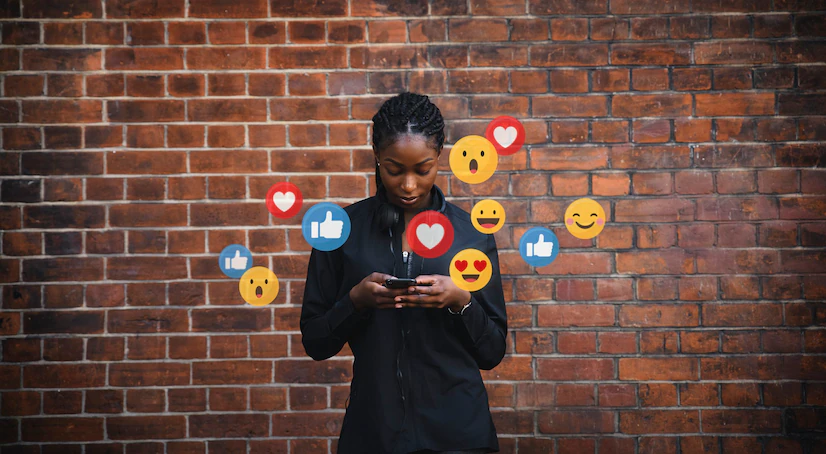
Create Sharable Videos
A viral video is not only a video that was watched by many. It is also a video that was shared by many. What makes a video viral is the sharing.
Someone found the video valuable or funny and shared it on her socials (WhatsApp, Instagram, wherever) to get some street cred.
Her contact also found the video amusing and shared it with their network.
That’s how viral videos spread, through shares.
Therefore, ask yourself when you are done creating your video;
“Will someone share this?”
Sharable videos help you gain credibility in your industry and expose you to more people, more reach, more leads, and more customers.
Keep Your Videos Simple
What is the problem?
How do you solve the problem?
How is life after solving the problem?
Think about simple questions your video should answer. This helps you develop your video scripts faster.
Don’t just go rambling. Stick to the point; people have a low attention span.
If your product has more than one application, create one video for each application.
Don’t squeeze all your information into one video.
Also, don’t be a perfectionist. Instead, create engaging social media videos so simple that you can get them done quick enough to make another one.
This allows you have several videos in an ‘assembly line’ for social media.
The more videos you post, your chances of having a viral video increase.
Shorten Your Videos
Imagine you need to get something fixed, and you searched for a tutorial on YouTube.
Which will you choose to watch between a 20-minute video and a 2-minute video?
We have 24 hours a day, and most people prefer to save time on ‘work’ to gain more time for leisure.
Therefore, short videos are likelier to be clicked and watched than longer ones.
This is the premise on which Snapchat and TikTok were built; short videos allow users to find time to watch more videos.
Use the framework of ‘Keep Your Video Simple’ above to shorten your video.
Attach a hook to ensure your viewer stays. Ask them a question or make them a promise.
The proceed to solve just one problem with your video.
Deliver value, but keep it short!
Subtitle Your Videos
Billions of people globally speak English with different tempos and different accents.
Your voice and intonations are loud and clear to you only.
Social media platforms expose your videos to global audiences. Therefore, anyone watching your video must understand what you are saying.
This is why you need to add texts that give context to your video. You can also choose to subtitle your video entirely.
Another reason for subtitles is that some platforms (like Facebook) autoplay videos on the user feed without sound. Your captions or subtitles can help you capture attention enough for a viewer to turn on the sound.
Also, people sometimes watch videos in places where they can’t watch with the sounds. Subtitles help significantly in this situation.
Video editors like CapCut can automatically generate subtitles from what you say in the video. CapCut listens for English; hence, check through the automatically generated subtitles to edit errors due to your accent and intonations.
Create More Videos for Your Social Media Accounts
Now you know why you need to create engaging videos for social media, the tools you need to edit videos on your phone, and how to make your videos engaging.
Social media video marketing might yet prove tedious for some business owners.
If you fall within this category, you are at the right place.
My social media marketing service is updated to include videos for your accounts.
Contact me today; let’s discuss video marketing for your social media accounts.