Home » Search Engine Optimization »
In this detailed guide, we’ll dive into the world of Technical SEO, which is the foundation of a well-optimized and high-performing website. It directly affects how easy it is to crawl, search, and use your website and how the user experience is as a whole. By the end of this journey, you’ll know how to make your website a search engine magnet and have the tools to do it.
Whether you already know a lot about SEO or are just starting to learn about digital marketing, this guide will give you the knowledge you need to handle SEO like a pro. I will include everything, including the website’s layout, how well it works on mobile devices, and its security. So, come with us as we figure out what Technical SEO is and show you the methods industry leaders use to succeed online.
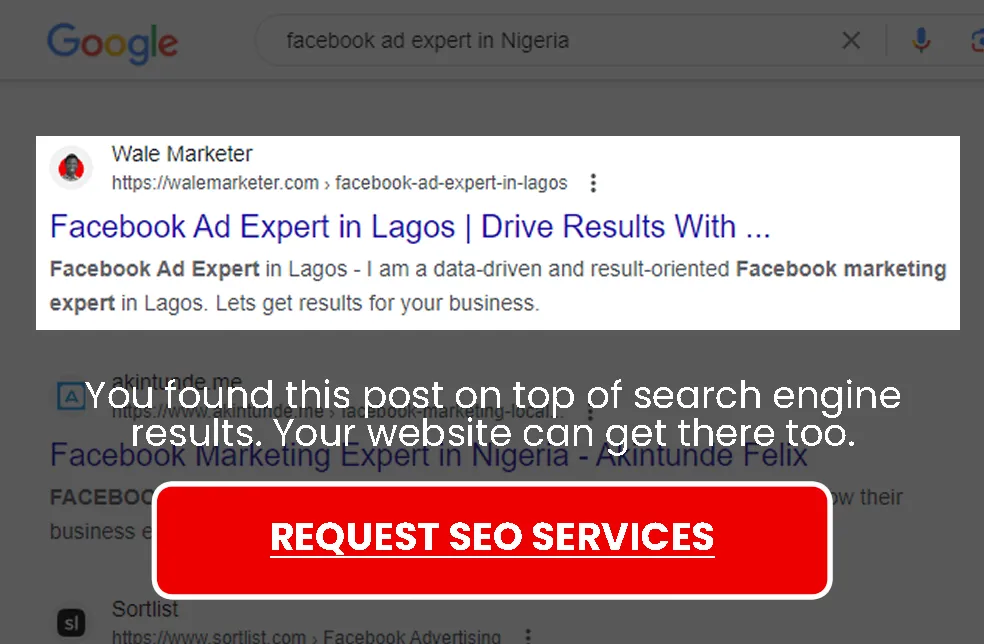
What does technical SEO mean?
While on-page and off-page SEO focus on content and backlinks, technical SEO gets into the nuts and bolts of your website to ensure your website works well for users and search engines. Technical SEO gives search engines the tools to crawl, understand, and index your site well. You might not get the desired results even if you have great content and backlinks.
6 Important parts of technical SEO
1. Website Architecture
The structure of your website is a vital part of how search engines and people find their way around it. With a well-organized design, you make it easy for people to use your site, which makes them want to stay longer and look around more.
2. Mobile-friendly design
Catering to smartphone users is no longer a choice in today’s mobile-driven world; it is a must. Technical SEO ensures your website looks and works great on all mobile devices. This makes your site more likely to rank higher in mobile search results.
3. Optimizing the speed of your website
Users get annoyed when websites take too long to load, and search engines are less likely to rank them highly. Technical SEO optimizes images, code, and server response times to make your site run faster and keep people interested.
4. Indexation and crawlability
You want search engine crawlers to easily find all your helpful content and add it to their index. Technical SEO looks for problems on your site that bots might have trouble getting around and fixes them.
5. Structured data and schema markup
Adding structured data and schema markup to your content can give search engines more information about it. This lets them show rich snippets like star ratings and product information in search results, which helps people find your website.
6. HTTPS and site safety
A safe website is vital for building trust with your audience and affecting where your site ranks in search engines. Technical SEO ensures your site is protected with HTTPS, which keeps user information safe and boosts trustworthiness.
Learning about Technical SEO gives you the power to decide what happens to your website on search results. By handling these technical details, you build a strong base that lets your content shine and attracts people and search engines.
4 Reasons you should invest in technical SEO
“Strong foundations lead to towering structures, so it is essential to know how critical your website’s success is. Let’s discuss why Technical SEO is important and should be at the top of your SEO plan.
1. Better crawling and indexing by search engines
Think of search engines as curious explorers who travel the vast scenery of the internet to find helpful information. Technical SEO ensures search engines can find and understand your website. Using best practices, you help people find their way around your structure and content, ensuring no hidden gems go unnoticed. Your pages are searched quickly, which makes them more likely to rank higher in search results.
2. Improved user experience
Imagine going to a website on your phone that takes a long time to load or has broken links and messed-up layouts. It is annoying, right? Technical SEO directly affects your website’s user experience, making it smooth, easy to use, and enjoyable for your guests. With faster loading times, designs that work well on mobile devices, and easy navigation, you keep people interested and encourage them to check out more of your offer.
3. Better search rankings
In the world of SEO, content is king, but Technical SEO is the crown that keeps everything together. A well-optimized website shows search engines that you are serious about giving users a great experience. In return, they give you better rankings in search results, which makes it easier for your target audience to find you among all the digital noise.
4. Better chances of capturing featured snippets
If you are competing against businesses with more resources than you on search results, featured snippets can help. Featured snippets are precise responses to search queries that Google shows first before search results. They are often called “result 0” and depend on unique questions Google users search. Technical SEO is vital to getting rich search results with featured snippets, knowledge graphs, and other exciting things. By using structured data and schema markup, you give search engines important information, making it more likely that your content will appear on top.
Read Also: A Complete Local SEO Strategy Guide for Businesses in Nigeria
How technical SEO differs from on-page SEO and off-page SEO
Technical SEO, On-Page SEO, and Off-Page SEO stand out as three important pillars of SEO. The table below shows how Technical SEO differs from On-Page SEO and Off-Page SEO.
| Criteria | Technical SEO | On-page SEO | Off-page SEO |
|---|---|---|---|
| Focus and scope | Ensuring your website is easy for search engines and people to use. It includes website architecture, how mobile-friendly the site is, how fast it loads, and how it is indexed. | Focuses on optimizing each page and its content to make them valuable and attractive to users and search engines. You’ll do keyword research, write meta tags, optimize content, write headings, and link to other pages on your site. | It means building a solid online image and authority by getting backlinks from other websites that have a good reputation and are relevant. Off-Page SEO includes tactics like outreach, guest posting, social media promotion, and building links. |
| Implementation process | Difficult to do without technical knowledge or help from engineers. You’ll be working on the back end of your website, optimizing codes, setting up server settings, and fixing any technical problems that could get in the way of search engine bots. | A more hands-on process that you, as a website owner or content author, can take care of yourself. You’ll make high-quality, keyword-rich content, optimize meta tags, headers, and URLs, and organize your website’s structure and internal links. | It needs a strategy that focuses on reaching out. You will interact with other website owners and influencers, make helpful content for guest posting, and promote your website on social media platforms. |
| Immediate impact vs. Long-term growth | Once you improve your site’s speed, fix crawling problems, or switch to HTTPS, your search results and users’ experiences will likely improve. | On-Page SEO takes longer to show results, but it is vital for long-term growth. | Off-Page SEO is a long-term project because it takes time to build a strong backlink profile and get noticed by reliable sources. |
Website architecture and technical SEO
When it comes to Technical SEO, your site’s design is one of the most important things you need to pay attention to. Think of website design as the plan that shows how your site is set up, how pages link, and how information moves through your site. When you get the design of your website right, you set the stage for better search engine visibility, a better user experience, and better SEO as a whole. So, let’s dive into the world of website design and find out how it affects your Technical SEO efforts.
User-friendly navigation
Think of yourselves as people who are going to your website. You want to find what you’re looking for quickly and easily. This is possible because the design of the website is well-organized. By making your navigation clear and easy to use, you can lead your users through your information and make it easy for them to find what they need. People who have a good time on your site are more likely to stay longer, interact with your content, buy something, or sign up for your newsletter.
Logical URL structure
Users and search engines can find their way around your site with the help of URLs. A well-organized URL scheme helps people understand what’s going on on the page they’re on and tells search engines important things about how your content is organized. When you use relevant keywords in your URLs and keep them short and logical, you make it easier for search engines to crawl and index your pages, which is good for your SEO results.
Internal linking for SEO
Think of your website as a network of pages linked to each other and internal links as the roads that connect these pages. By using internal links smartly, you can help search engine crawlers find and index your information better. Also, internal linking spreads link authority across your site, giving important pages more power and making them more visible in search engines. Remember to link back to critical existing pages as you add new content to your site. This is like building a strong SEO web on your site.
Breadcrumb navigation
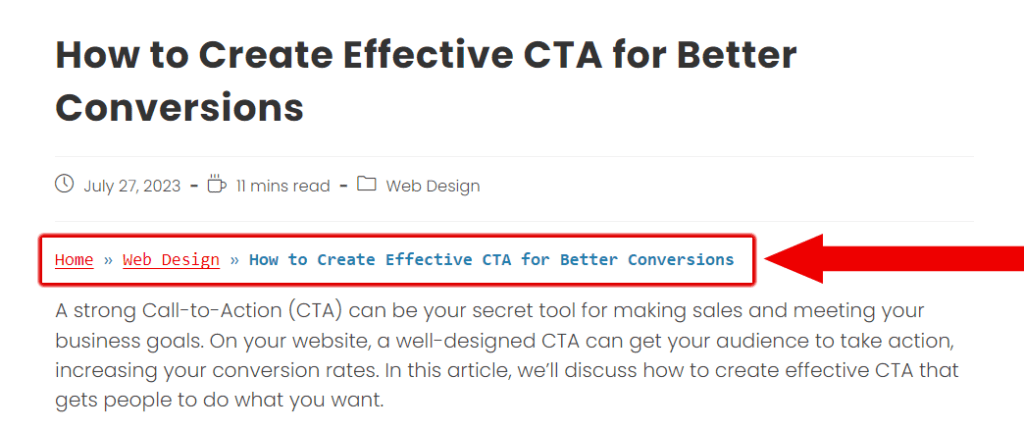
Have you ever ended up on a website and then thought about how you got there? Breadcrumb guidance is there to help! Breadcrumbs are a great addition to the structure of your website, especially if you have a big site with many levels of content. They make it easy for users to return or move to parent pages by giving them clear ways to follow. Breadcrumbs also help search engines determine how your site is set up, which can suit your SEO results.
XML sitemap submission
Now that you’ve improved your website’s structure for users and search engines, you should make an XML sitemap and send it to Google. The XML sitemap is like a map that makes it easy for search engine bots to find and index your important pages. Giving search engines this detailed map of your website makes it more likely that your content will be crawled, stored, and ranked in search results.
Mobile-friendly and responsive design
We live in a mobile-first world, so your website must be mobile-friendly. Mobile responsiveness is critical to website design, ensuring your site looks good on all devices and screen sizes. Search engines give more weight to mobile-friendly sites because more people use their phones to browse the web. Having a responsive design can help your search results. To give your audience a smooth experience, you should focus on mobile users, who make up much of web traffic. So, let’s look at the mobile-friendly and flexible design and see why it is so vital for the success of your website.
Embrace mobile-first thinking
Imagine you are mobile people who use their smartphone to surf the web while on the go. What do you think a website should do? You want your site to load quickly, be easy to navigate, and have content that fits your device, right? Mobile-first thinking means putting the mobile experience first and making your website from the start with mobile users in mind. By doing this, you’re catering to the growing number of mobile users and making it easy and fun for them to browse.
Why responsive design is important
Responsive design is the magic ingredient that lets your website look good on all devices and screen sizes. With responsive design, your site’s layout, images, and content will instantly change to fit the screen of any phone, tablet, laptop, or desktop. This eliminates the need for separate mobile and desktop versions of your site, making it easier to handle and ensuring your branding is the same everywhere. When you spend money on responsive design, you make it easy for your audience to view your content on any device.
Mobile-friendly for SEO success
Search engines like Google give websites that work well on mobile devices more weight in their results. They want to give their users the best experience possible, which means they will favour websites made for mobile devices. When your website is mobile-friendly, you send a good sign to search engines. This makes your site more likely to appear higher in mobile search results. On the other hand, websites that aren’t mobile-friendly may see their rankings drop, which could cause them to lose significant traffic.
Improved user experience and engagement
When you make your site work well on mobile devices, you show your readers that you care about how they use it. Mobile-friendly sites load faster, making people more likely to stay on your site and look around. On the other hand, websites not made for mobile devices may annoy users with slow loading times and hard-to-use navigation, leading to more people leaving the site and less time spent there. By using mobile-friendly and responsive design, you create an environment that keeps visitors interested, encourages them to connect with your content, and, in the end, increases conversions and customer loyalty.
The future is mobile
There are no signs that the mobile revolution will slow down. As more people worldwide buy smartphones and other mobile devices, mobile users will only keep increasing. By putting a mobile-friendly and flexible design at the top of your to-do list now, you can ensure that your website will still be useful and easy to use.
Website speed and technical SEO
In the fast-paced digital world, where people’s attention spans are short, website speed has become a key factor that can make or break your online success. As you learn more about Technical SEO, optimizing your website’s speed becomes more important. So, let’s talk about why website speed is important and why it is a key part of your Technical SEO plan.
The need for speed
Imagine yourselves as impatient online users. When you go to a website, you probably want it to load quickly. So, your public agrees with you. The speed of a website has a direct effect on how users feel about it. When a site takes too long to load, visitors get frustrated and are more likely to return to search results or, worse, to your rivals’ sites. Speeding up your website ensures that users can access your information quickly, keeping them interested and eager to learn more.
Search engines like Google put the user experience first. Websites that are easy to use and load quickly appear higher in search results. On the other hand, websites that take a long time to load may get lower results. As you work on your Technical SEO, optimizing your website’s speed becomes a route to better search visibility and more organic traffic.
Measuring website speed
To optimize your website’s speed, you must know where you are. Use Google PageSpeed Insights or GTmetrix to check how fast your website loads and how well it works. These tools give helpful information and suggestions on how to deal with unique speed-related problems.
Optimizing images, CSS, and JavaScript
Large picture files, clunky CSS, and too much JavaScript can greatly slow your website down. As part of your Technical SEO plan, compress and optimize images to reduce file sizes without losing quality. Remove extra code, notes, and spaces from CSS and JavaScript files to make them smaller. Doing this will make a simpler website that runs faster and gives users a better experience.
Browser caching and content delivery networks (CDNs)
Use browser caching to store parts of your website that don’t change on your users’ devices. This way, when users return to your site, their browsers can load pieces they’ve already seen, so they don’t have to load the whole page again. Also, consider using Content Delivery Networks (CDNs) to spread the assets of your website across various servers around the world. CDNs send information from the server closest to the user, which cuts down on latency and speeds up loading times even more.
Regular monitoring and optimization
Speeding up a website is not a one-time job. It needs to be checked on and tweaked all the time. As part of your Technical SEO routine, you should regularly check the speed of your website, look for bottlenecks, and make any necessary changes to keep loading times fast.
Read Also: How much does SEO service cost in Nigeria?
Technical SEO for crawlability and indexation
Regarding Technical SEO, one of the most important things you must do is ensure your website can be crawled and indexed. Imagine you are search engine crawlers exploring the vast digital world, finding new websites, and indexing their content. Your goal is to make it as easy as possible for these crawlers to get to your website’s content and understand it. So, let’s dive into crawlability and indexation to learn how to make your site search engine-friendly.
Robots.txt
Search engine crawlers look for a file called “robots.txt” in your site’s root path as they move around it. This file tells the bots which parts of your site to look at and which ones to skip. By intelligently managing your robots.txt file, you can control how crawlers move through your site and stop them from indexing private or unimportant content.
XML sitemap
Think of your XML sitemap as a map for bots from search engines. It lists your website’s most important pages you want search engines to find and index. Making an XML sitemap and keeping it up-to-date is vital so your valuable content is quickly crawled and indexed.
URL structure
The URL layout of your website should be clear, short, and make sense. Imagine you are people trying to figure out what a page is about based only on its URL. A well-structured URL that shows the content’s order and purpose is easy for users to understand and helps search engine crawlers figure out what your pages are about.
Duplicate content
Search engine bots can get confused by duplicate content, affecting how your website is indexed. You want each page on your site to be different and give people something they can’t get anywhere else. Do regular audits to find and fix any problems with duplicate content due to different URLs or similar content.
Canonical tags
You can use canonical tags to keep track of duplicate content even more. When multiple URLs point to the same content, these tags tell search engines which version of a page is the best. Canonical tags help search engines find the correct version of your content to index and keep track of link equity.
Indexing of Internal Search Results
Don’t let search engine crawlers index pages that show the results of a private search. These pages can have problems with thin or duplicate information; users may only find them helpful in the search context. You can stop crawlers from searching these pages using the “no: index” meta tag or the robots.txt file.
Fixing crawl errors
Occasionally check your site’s Google Search Console or other webmaster tools to find crawl mistakes. When search engine bots have trouble getting to certain pages, this is called a “crawl error.” If you fix these mistakes immediately, all your essential content will be found without problems.
Structured data and schema markup
Structured data and schema markup are your secret weapons for making your website more visible in search engine results and giving people better search results. Imagine you are webmasters who can change how your content looks in search results to make it more exciting and valuable to users. Let’s dive into organized data and schema markup to learn how to use them to make your website more useful.
What is structured data?
Structured data is a way to organize and style the content on your website to give search engines more information about your pages. It uses a standard style to show information in a way that makes sense and can be read by machines. Using structured data, you help search engines understand what your content is about and what it means. This makes your search results better.
What is schema markup?
Schema markup is a set of tags that can be added to HTML code to create structured data work. Schematic code is a language that tells search engines about your content, like what kind of content it is (article, product, event, etc.), who wrote it, how many stars it got, and more. Schema code allows search engines to show rich snippets, knowledge graphs, and other exciting things in search results.
Advantages of structured data
By using organized data and schema markup, you can get several advantages like those below;
- You can make your content stand out in search results by adding things like star ratings, product prices, and event times that people will find interesting.
- Users who see rich snippets and extra information in search results are likelier to click on your link.
- Users can preview your page’s offers before going through it. This improves their search experience and lowers the number of people leaving your page without clicking through.
- Even though structured data is not a straight ranking factor, its effects on click-through rates and user engagement can indirectly affect how well your SEO is doing.
Implementing schema markup
Schema markup might sound complicated, but you don’t have to be a master programmer to start using it. You can get help with the process from free tools, such as Google’s Structured Data Markup Helper. Find the types of content you want to mark up, like stories, products, or events, and add the proper schema tags to your HTML code.
Popular schema markup types
There are different types of schema markup based on your content. Some of the most common style markup types are
- Article: For blog posts, news articles, and other editorial content.
- Product: For each product, price, availability, and reviews are given.
- Event: For information about future events, such as dates, times, and places.
- Local Business: For information about area businesses, such as how to reach them and when they’re open.
- FAQ: For answers to questions that are often asked.
Validating your schema markup
After adding schema code to your website, you can use Google’s Rich Results Test or other structured data testing tools to ensure you did it right. These tools ensure that your text has no mistakes and that search engines can understand it.
Website security and HTTPS
In a digital world that is constantly changing, you can’t ignore the need to protect the protection of your website. Imagine you are careful website owners who want to protect your users and their information from possible threats. Implementing HTTPS is one of the most important things you can do to protect your website. So, let’s dive into the world of site security and HTTPS to find out why it is so vital to the success of your website.
What is HTTPS?
HTTPS, “Hypertext Transfer Protocol: Secure,” is the secure form of HTTP, the standard protocol for sending data over the internet. When you visit an HTTPS website, your data is protected and safe while it is transmitted. This keeps it from being seen by people who shouldn’t be and from being hacked. The encryption ensures that critical information, like login credentials, personal information, and financial information, stays private and can’t be seen by unauthorized people.
Why HTTPS is good for SEO
HTTPS is good for SEO in more ways than security. Search engines like Google give secure websites more weight and may provide HTTPS sites a slight ranking boost. Also, browsers like Google Chrome now show a “Not Secure” warning for HTTP sites, which can turn people away and hurt the trustworthiness of your site. Switching to HTTPS shows search engines and users that you care about their safety and security. This boosts the image of your website in the digital world.
How to implement HTTPS
You need an SSL (Secure Sockets Layer) certificate to use HTTPS on your website. SSL certificates are cryptographic keys that encrypt the data sent between your site and your users’ browsers. You can get an SSL certificate from a reputable Certificate Authority (CA) or the company hosting your website. Once installed, your website’s URL will change from “http://” to “https://,” and the browser will show a padlock icon showing the link is safe.
Mixed content warnings
When you switch to HTTPS, all your site’s resources, like images, scripts, and stylesheets, are also given over HTTPS. When some files are loaded over HTTP, and others are loaded over HTTPS, this is called mixed content. This can cause warnings and security problems for your visitors. Check your site for mixed content and update the URLs regularly to ensure that browsing is consistent and safe.
Security on a website is a constant job. Update your SSL certificate regularly to ensure you are protected. Keep your site’s software and plugins up to date to fix security holes. Use security measures like strong passwords, regular backups, and a firewall.
Technical SEO auditing and monitoring
Technical SEO auditing and tracking are your best friends as you learn how to master the art of SEO. Consider yourself diligent digital detectives who constantly review and improve your website’s technical parts to ensure it works at its best. So, let’s dive into the Technical SEO tracking and monitoring world and find out how to keep a well-optimized website that ranks high and makes your audience happy.
Technical SEO audit is like getting a complete physical for your website. It includes looking at different technical parts of your site to find problems that could slow it down. From the speed of a website and how well it works on mobile devices to crawl mistakes and issues with indexing, a thorough audit shows where changes can be made. With regular Technical SEO tests, you can keep track of your website’s health and keep improving how it works.
Conducting a technical SEO audit
You don’t have to know much about SEO to audit Technical SEO. Several tools and services can help you through the process. Start with Google’s Search Console. It will tell you a lot about how well your site is doing and if there are any crawl mistakes or indexation problems. Use tools like Screaming Frog, SEMrush, or Moz to look at your site’s layout, find broken links, review metadata, and more.
Website speed and performance
Imagine you are impatient internet users who hate when websites take a long time to load. Your audience agrees with you! How fast a website loads directly affects how users experience it and how well it ranks in search engines. Use Google PageSpeed Insights or GTmetrix to look at how long your site takes to load and find ways to speed it up. To speed up your site, optimize pictures, minify code, turn on browser caching, and consider using Content Delivery Networks (CDNs).
Mobile-friendliness
In this age of smartphones, your website must be easy to use on a phone. A flexible design ensures your site looks good on all devices and screen sizes. Use Google’s Mobile-Friendly Test to see how mobile-friendly your site is and fix any problems that could make it hard for people to use it on their phones or laptops.
Indexation and crawlability
Search engine crawlers are like explorers who search your website to find its information and put it in an index. Ensure they can quickly crawl and index all your important pages. Check your site’s robots.txt file to ensure you aren’t accidentally blocking crawlers from getting to important information. Use XML sitemaps to direct bots to your most important pages and send them to search engines regularly.
Monitoring your website’s performance
Technical SEO tracking is a process that is always going on. Track key success indicators like organic traffic, bounce rates, and user engagement with tools like Google Analytics. Review the Search Console data for your site often to find crawl mistakes, indexation problems, and search queries that bring people to your site. Keep an eye on your website’s speed and how well it works on mobile devices to ensure users have a smooth experience.
The digital landscape is ever-changing, and so are search engine algorithms and best practices. Keep up with the latest SEO trends, and be ready to change your Technical SEO tactics to fit. Follow blogs in your field, attend webinars, and participate in SEO groups to stay current.
Read Also: How to Write SEO-Friendly Content
Technical SEO for international businesses
International SEO is your ticket to success when you want to grow your online profile beyond borders. Imagine you are digital entrepreneurs who want to reach and connect with people in many countries and areas. To get the most out of International SEO, you need to think about a few basic things that will make your website visible and valuable to people worldwide. So, let’s take a trip into the world of International SEO and look at the most important technical factors that will help you take over the global market.
Hreflang tags for language and region targeting
Imagine that you are users who speak more than one language and are looking for information in your native language. You can tell these users that your website has information in their preferred language or from their region by using hreflang tags. Use hreflang tags in your website’s HTML to tell search engines which version of a page is for a particular language or country. This helps search engines show the correct version to the right people, improving the user experience and search rankings in different locations.
Pick the best domain structure
As you grow your online footprint worldwide, you must make a significant decision about domain structure. Should you choose a top-level name with a country code (ccTLD), a subdomain, or a subdirectory? Each choice has pros and cons to think about. A ccTLD like.de for Germany or.fr for France can show that a website is essential in that country, but handling multiple domains may take time and money. A subdomain (like de.yourwebsite.com) can be an excellent middle ground between local targeting and centralized control. On the other hand, a subdirectory (like yourwebsite.com/de) keeps everything under the same name, but search engines might see it as less localized.
Server location and hosting
Imagine you are a user who wants to visit a website stored on a server in a different country. The user experience can be hurt by slow loading times and delays. To reach people worldwide, use a content delivery network (CDN) that sends your website’s information to servers worldwide. This cuts down on the time it takes for the computer to respond and speeds up the website for users in different areas, which is good for SEO.
Geotargeting in Google Search Console
Google Search Console is an excellent tool for geotargeting your website to certain countries or areas. By setting up your geotargeting choices, you tell search engines which each version of your website is meant for. This lets search engines know how you plan to reach people worldwide and ensures that your website is shown to the right people in the right places.
Translate and localize content
Think about what it would be like to be a user looking for information presented in a way that feels familiar and is vital to their culture. When going global, make sure your content is translated into the local language and changed to fit the tastes and cultural norms of the people you want to reach. Pay attention to differences in language, formats for dates and times, money, and anything else that can improve the user experience in each area.
Track and analyze performance in different countries
As you work on International SEO, you should monitor your website’s performance in different countries and areas and look at the data. Use tracking tools to learn how users act, where traffic comes from, and how many become customers. Review your International SEO plan often and change it based on the data to improve how well your website works in different markets.
Technical SEO and voice search
Voice Search is now an essential part of how people find information and use technology in the age of virtual assistants and smart gadgets. Imagine you know much about technology, can ask questions, and get replies with a simple voice command. To adapt and do well in this voice-driven world, you need to use Technical SEO techniques to make your website work well for Voice Search. So, let’s take a trip into the world of voice search and find out how you can make your website voice-friendly and ready to meet the needs of this quickly growing trend.
The rise of voice search
Think of yourself as a person who is cooking, driving, or working out while using Voice Search to get information quickly and without using your hands. Voice Search has become very popular because it is easy to use and works well. Because of this, search engines like Google have changed their algorithms to work better with voice queries. This voice-first technique is fundamental for your website to follow.
Pay attention to featured snippets
When you use Voice Search to ask a question, the virtual helper often reads a Featured Snippet, the short answer at the top of search results. To improve your site for Voice Search, focus on giving clear and concise answers to questions that people often ask about your niche. Structure your content to answer common questions, and use schema markup to mark this content as a question-and-answer style.
Conversational language and Long-tail keywords
Consider what it would be like to use Voice Search normally, conversationally. To make your content fit these user habits, use long-tail terms and language that people would use in real life. Voice questions tend to be longer and more conversational than typed queries. Make your content fit this style can make it more relevant in search results driven by voice.
Local SEO for voice search
Think about yourself as a Voice Search user seeking nearby companies or services. Local SEO is a big part of search results driven by voice. Ensure your website is optimized for local searches by adding location-specific keywords. Set up a Google My Business page, and ensure the NAP (Name, Address, Phone Number) is the same across directories.
Structured data for Rich results
Use structured data and schema markup to stand out in search results based on what people say. Structured data makes it easier for search engines to understand what’s on your site. This can lead to better outcomes, like knowledge graphs or answer boxes. When search engines can easily pull relevant information from your website, they are more likely to use it as the voice answer to user queries.
Hire SEO services in Nigeria
Now that you know about these technical SEO strategies, you have the tools to boost your business online profile. But I also know that SEO can take time to understand and take time to implement. This is especially true if you are busy running your business.
As a professional SEO service provider in Lagos, I can help with SEO strategies.


