Home » Web Design »
SEO, or Search Engine Optimisation, is essential to building a robust online presence for your Nigerian business or project. Understanding web design best practices for SEO is crucial, whether you’re an experienced designer or starting. You ask why? Because it makes your website stand out and rank high on search engine results pages. The web design best practices for SEO explained in this post cover business in Nigeria and worldwide. By the end of this article, you’ll know how to create websites that look great and perform well in the ever-changing digital world.
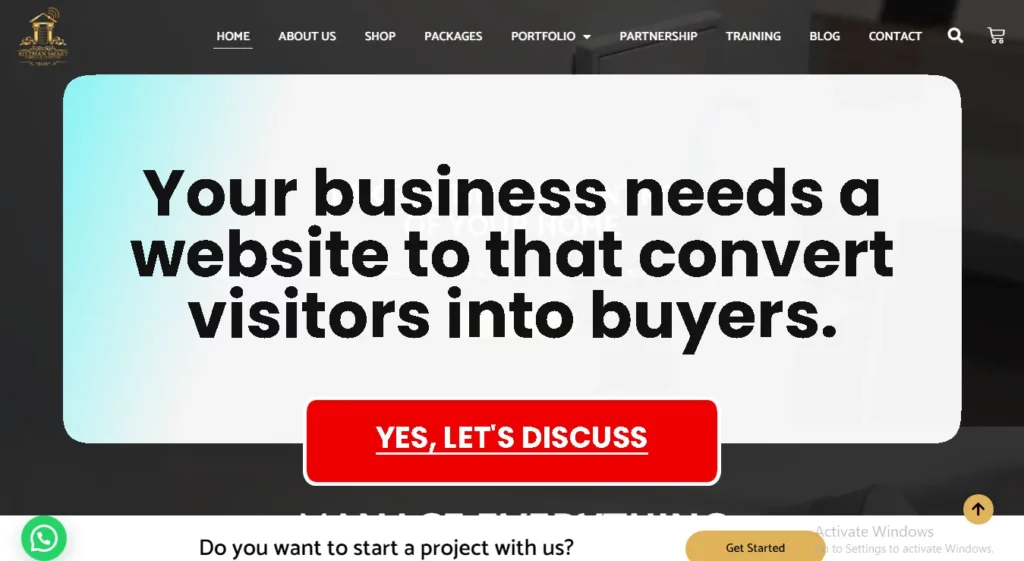
What are the web design best practices for SEO?
Web design is vital to SEO. Following these web design best practices for SEO will help you build a beautiful website that performs highly in search engine results, increasing organic traffic and customer satisfaction. A well-designed website looks good and helps search engines crawl and index its content. Here are 11 web design best practices for SEO;
- Check your website’s mobile responsiveness. Mobile-friendliness is a Google ranking criterion.
- Optimise website speed. Search engines prefer faster-loading pages for a better user experience. Use Google PageSpeed Insights to find and fix speed issues.
- Keep URLs simple and keyword-rich. Avoid random-character dynamic URLs.
- Use clear navigation menus to help organize website content. This helps users and search engines understand your site’s structure.
- Image compression and optimization speeds up pages. Images with descriptive alt tags boost SEO and accessibility. Use lazy loading for multimedia to prioritize content loading.
- Produce valuable, high-quality content and a pleasant user experience to lower bounce rates. User intent and search queries should guide SEO content. Use header tags (H1, H2, H3) to organize and simplify information.
- Use keywords naturally in the text, meta titles, and meta descriptions. Avoid keyword stuffing since it lowers rankings.
- Connect linked internet pages with internal links. This aids site navigation and distributes link authority.
- Make your website accessible to everyone, including disabled people. Accessibility improves SEO and user experience.
- Include social media sharing icons to encourage content sharing. Social signals indirectly affect SEO.
- For data security and trust, utilize HTTPS on your website. Google ranks safe websites higher.
What is SEO-Friendly Web Design?
When designing a website for your Nigerian business or personal project, SEO-friendly web design is essential. What is SEO-friendly web design, and why should you care?
SEO-friendly web design is the process of making websites that are easy for search engines to find and read. When you make a website SEO-friendly, Google and other search engines can scan each page, understand the content well, and add it to their database. The goal of SEO-friendly web design is simple: your website on the first page of Nigerian search results for your product, service, or information.
Landing your website top ranking on search engines like Google starts with how you design your website. Search engine rankings depend on your website’s design and structure. SEO-friendly web design makes websites search engines love, and users can traverse.
5 essentials of SEO-friendly web design
- Mobile responsiveness: Like everyone else, Nigerians use smartphones and tablets to access the internet. A responsive website adapts smoothly to different screen sizes and resolutions. Your site is losing traffic if it’s not mobile-friendly. Search engines prioritize mobile-friendly websites.
- Page speed optimization: Slow websites annoy users and increase bounce rates. Slow websites are ranked lower by search engines. Instead, compress images, use efficient code, and use browser caching to speed up your website.
- SEO-friendly URLs: Your website’s URLs should be clear, concise, and keyword-rich. Clean URLs are user-friendly and help search engines understand your pages.
- Quality content: SEO content rules. Well-written, informative, and Nigeria-relevant website content is essential. To rank for relevant search queries, use keywords naturally in your content.
- Internal linking and navigation: Links to relevant pages within your website assist consumers and search engines in browsing. It also boosts ranks by spreading link authority. Easy navigation and clear calls to action can lower bounce rates and increase site time. This tells search engines your site is useful.
Read also: The Importance of Website Speed and Performance Optimization
What website structure is best for SEO?
The structure of your website is crucial to improving its exposure and rank on search engines like Google. The best website structure enhances user experience and helps search engines crawl and index your content. Here are some SEO-friendly website structure ideas and techniques.
1. Logical hierarchy
Consider your website a digital library with sections and shelves. Like a library, your website needs a logical hierarchy. It shows visitors and search engines how your information is organized. Define your website’s primary categories or topics. These categories should describe your content’s main subjects. Create subcategories under each main category to explore specific topics. This hierarchical structure simplifies navigating.
2. Clear menu and breadcrumbs navigation
Your navigation menu guides website visitors. Make it easy to use and visible. Label menu items clearly to direct users to the correct portions of your site. Breadcrumb navigation improves webpage structure. Users can easily retrace or jump to similar content by viewing the user’s route from the homepage to the current page. Breadcrumbs also assist search engines in recognizing page relationships.
3. Seo-friendly URLs and XML sitemap
Clean, concise URLs should reflect your website’s topic. Long, complicated URLs with extraneous arguments are wrong. Keep keywords useful and used sparingly. User-friendly URLs make sense to visitors. Users should know what to expect when they click on a URL. Website XML sitemaps should be sent to search engines. This sitemap lists your website’s pages, helping search engine crawlers find and index them.
4. Internal linking
Links to relevant pages on your website aid users and SEO. Search engines can identify and index your content better with increased link authority. Look for natural links to relevant pages on your site when writing.
How to boost your web design with SEO
Your website’s design is your online showroom. Therefore, it must be appealing. Your website’s success depends on more than appearances. Great design and SEO are needed to stand out online and get more visitors. These ideas will help you smoothly integrate SEO into web design. You will develop a stunning website that performs effectively in the competitive internet market. So improve your web design with SEO—the key to online success. You may enhance your web design with SEO to make it appear great and rank well on Google.
1. Make your website text legible.
Readability ensures that site text is legible for all users, including those with visual impairments. Select fonts that impact visual appeal, branding, user experience, and (indirectly) SEO. Following several UX design style standards will help you optimize your site for search engines. Thus, improved readability boosts click-through rates, bounce rates, and session duration, which Google likes.
Below are essential criteria that can help you build a website with readable fonts;
- Use micro white space around smaller text to improve legibility.
- Contrast text and backdrop colours.
- Limit the number of fonts on your site
- Body text should be 16 pixels or larger.
- Use simple typeface patterns and shapes.
- Ensure your text has enough space between letters, words, and lines.
2. Complete website metadata
Metadata summarises the content of each page. While they’re not visible on the page, they’re in the code to assist Google in interpreting and displaying content. Metadata can help your site rank for the correct queries when done correctly. Metadata is shown on Google’s search results to indicate your page’s topic, but users can’t see it. Texts are often visitors’ initial interaction with your site and can set it apart from the competitors.
Using WordPress, you can add your metadata to the Yoast SEO plugin. Google may replace it with auto-generated text to satisfy user intent. To optimize your site’s metadata, fill in the following details;
- Title tags: SERP headlines link to your website. Your title tag should include keywords and accurately represent the page’s content.
- Meta descriptions: Visitors get more information about your brand and website via meta descriptions, which are 160 characters. Create accurate descriptions to encourage page clicks.
- Alt text: Every time you post new media (images, videos, tables) to your site, include a caption. Alt text should explain the image’s function to screen readers.
3. Performance-optimize your website
Google prioritizes user experience, and a slow or unresponsive site might lose traffic, engagement, and conversions. Slow-loading websites have greater bounce rates. This tells search engines that users aren’t getting what they need on your site, lowering your rank.
Visitors will leave and go elsewhere if your pages load slowly. When designing your site, consider website performance by enhancing page speed and other Core Web Vitals. You can improve user experience and SEO by;
- Allowing browser caching stores frequently visited resources locally on the user’s device, decreasing server queries and accelerating page loading.
- Use Google PageSpeed Insights to monitor site performance.
- Image and media optimization without quality loss. To reduce load time, choose the proper formats and image size.
- Choose a website server with fast loading and high uptime. CDNs automatically serve and cache these, speeding server response times.
4. Make your site mobile-friendly
Over 83% of Nigerian website traffic coming from mobile devices in 2023. Your website’s design must be optimized for smaller displays, or you’ll lose visitors. Prioritizing mobile consumers’ needs when designing a website improves browsing and ranking. By making your mobile website fast-loading, you can keep users on your site longer. Mobile design can affect bounce rate, page load speed, time on site, and pages per session, so Google considers it an SEO consideration.
Below are some methods to improve your mobile website design:
- For mobile navigation, choose a hamburger menu over a regular menu.
- Your website’s content with responsive or adaptive design will appear terrific on mobile devices.
- Try mobile-first design, organizing content for small displays from the start.
5. Use social proof to convince visitors
Most people trust user reviews as much as personal recommendations. Use digital influence to boost brand, service, and product sentiment by adding social proof to your website.
Google learns from firms with expanding impact and social networks about marketing trust. Social networking doesn’t immediately affect SEO but can boost your ranking over time. Using your website to social proof your business can boost SEO by increasing website traffic and conversions.
Social proof your website by adding content like:
- Your prior client case studies
- Trust badges and verification certificates
- Product and service testimonials
- User-generated content
- Review ratings, scores, and awards
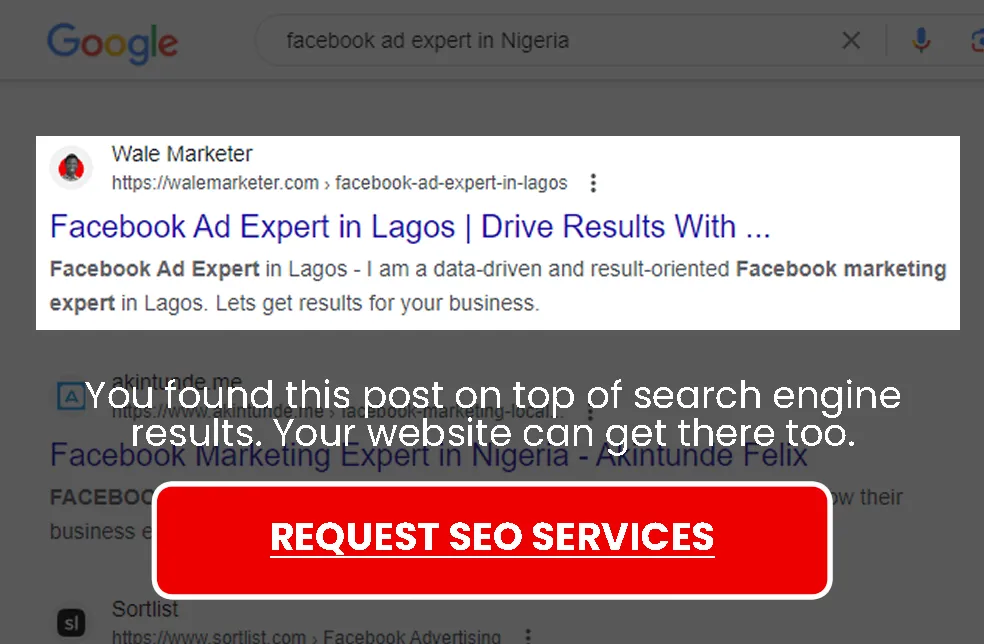
Read also: How to Drive Visitors To Your Website For Free in Nigeria
6. Create great content for website visitors
Recently updated Google rules are more complex and people-first. While not exact, Google’s human quality raters use specific guidelines to evaluate content. The algorithm, which is constantly updated, presents the most relevant SERP content. High-quality content is essential to making your site design entertaining.
Steps to accomplish this:
- Google’s quality content criteria are e-E-A-T (Experience, Expertise, Authoritativeness, and Trustworthiness). These rules are crucial when writing long-form content like blog posts or news pieces to establish competence. E-E-A-T also applies to your brand’s expertise-based online content. Below are some tips to optimize web design with E-E-A-T:
- Includes author pages and biographies
- Refer to interviews and reliable sources.
- Display relevant contact info.
- Create a testimonials or reviews section.
- Create an “About us” page.
- Make helpful content that people can link to.
- Include tutorials to demonstrate your competence.
- Search engines notice when your website’s appealing branding attracts new customers. Thus, your logo, brand colours, fonts, and messaging must be carefully considered. With solid and consistent messaging, you can keep people coming back. This tells search engines your page is valuable and worth ranking higher.
- Website content must be relevant to visitors to meet Google’s quality standards. When creating videos, blog posts, or other content forms, publish only original, helpful content. Choose topics, communication style, and delivery format for your intended audience. Keep up with industry trends and address user content gaps to keep your site’s content relevant.
7. Link pages on your website with one another
Along with your navigation menu, internal linking is essential to your site’s structure. They help consumers discover their needs, making them critical to user experience design. Visitors will land on a page of your website, but internal links will guide them to relevant content.
Internal linking helps SEO crawlers understand your site’s pages and their relationships. Google sees your site’s most popular and vital pages as those with more internal links.
Below are some tips to improve UX and SEO with internal linking;
- Each website page should have an internal link.
- Three clicks should be needed to reach your most critical pages.
- Use descriptive anchor texts to tell readers and search engines what’s on the linked page.
- Internal links in a blog post should provide information relevant to that particular article.
8. Follow web accessibility requirements
Over 15% of the world’s population can’t access most internet information due to disability. Web accessibility makes your site accessible to everyone, including those with disabilities. Colour contrasts, intelligible texts, alt texts, subtitles, and audio descriptions increase web accessibility and user experience. Google loves accessible web pages. Website accessibility and SEO work together to boost success. Your website’s Google search results will improve with several web accessibility features.
Here are some tips to make your website more accessible;
- Use descriptive headings to accommodate assistive technologies like screen readers.
- Make sure your colour scheme has enough contrast for visually impaired readers.
- Learn and follow WCAG 2.0 basics.
- To help blind visitors interpret photos, include alt text.
9. Create content hierarchy using headers
Google’s algorithm understands your site’s content by looking for hierarchy, logical text, and image flow, just like your readers. Headers organize and break down a webpage for UX and SEO. Site header tags—titles, headers, and subheadings—are visible to visitors and built into the code.
You can help users navigate your site and impress search engines like Google by adding header tags that explain its structure. Use the header web design best practices for SEO below to boost UX;
- The H1 should describe the page’s content and shouldn’t be repeated.
- H1 is your title, and H2 and H3 are headings and subheadings.
- Select your title carefully and incorporate your essential keywords.
10. Index your website pages
Google indexation is crucial to SEO and web design since it makes your site discoverable to users. Search engines then crawl and analyze your site and add it to their massive web page database. This can boost site traffic, visibility, and search rankings. Your site won’t appear in search results until it’s indexed. This makes it crucial when launching new websites or adding new pages.
Follow these steps to streamline indexing:
- For faster Google crawling and indexing, install a sitemap.
- Make sure your site’s pages are linked.
- Get good backlinks to your site.
- Give your site a clear structure and navigation that search engines can understand.
- Send your sitemap and URLs to Google Search Console.
- Create a consistent content calendar; Google prefers regular posts.
Hire a web designer in Nigeria
Websites seem better and perform better on search engines when designed SEO-friendly. Web design and SEO work together to help you reach your target audiences and achieve your online goals. Your website can be a digital storefront that draws visitors, generates leads, and converts. Implementing the web design best practices for SEO can make your designs look and operate great.
Ready to elevate your online design? Let’s explore how I can help you create a stunning, search-engine-optimized website. Start your next SEO-powered web design project with me today!


