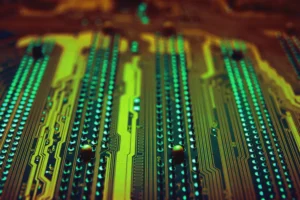With the constant advancement of technology and changing trends, virtual businesses have quickly become viable business concepts. Today, people are more inclined to purchase products online than in physical stores. As a result, the demand for websites has increased exponentially over the last few years. To successfully run your virtual business, you need a professional website that caters to your customers’ needs and showcases your brand in the best possible light. Let’s explore how you can create a website in 2023 by reviewing the top tips and available resources. And in this article, I’m going to show you how you can quickly make a website in just 20 minutes. After reading this article, you can make any kind of website just like mine by using drag & drop. Let’s start making this website!
Why do you need a website?
To effectively run your business, you need a website. A website helps you build customer trust, establish credibility, and reach new customers. It also provides a platform for people in your industry to connect and exchange valuable information. But what if you don’t have the technical know-how or the time to create a site? You can outsource this task and focus on running your business. To find the right website developer for you, start by identifying the type of website you want to create and then narrow down that list by its location. For example, if you are looking for an e-commerce site, you can work with a web designer in Nigeria. Once you’ve found someone suitable, you can review their previous work and hire them.

What does a website need to succeed?
A website needs to be modern and functional. The most crucial factor for successful websites is a good layout. It’s essential to focus on the design of your website because it will be the first impression your target audience sees. It should also provide a platform for your business to increase brand awareness. Your website should include vital elements such as an easy-to-navigate menu, straightforward navigation, and helpful content that outlines everything you offer. The most critical step in creating your website is finding a web developer to help you establish what you need.
You can use popular freelance websites like Upwork or Fiverr to find someone with experience designing websites. You should also consider if you plan to use other marketing channels with your sites, such as SEO or PPC advertising. Finally, remember that this guide is just one approach to creating a successful website in 2023! The best way to learn how to create a website in 2023 is by doing it yourself!
How to build a website in 2023
As you develop your website, it’s essential to consider the future of business. You should ensure that your website can easily be updated and modified to stay relevant to all the latest features. To create a successful website in 2023, you should first decide which platform you want to use. For example, if you plan on selling items, your best bet would be Shopify or WooCommerce. Next, choose a hosting company. Many different hosting companies offer websites and their applications for free.

While some are good options and others are not, it’s essential to know that hosting companies such as Namecheap offer competitive pricing plans with free domain name registration, free site transfers, and hosting packages for less than ₦60,000 annually. Now that your content has been built and configured on the chosen platform, it’s time to add a content management system (CMS), so you can update your site without any problems when needed.
To do this, either create a WordPress blog or install one of these CMS platforms: SiteGround (for small businesses), Wix (for beginners), or Squarespace (for professionals).
For this article, we will be breaking down the steps of building a website into the five below;
- Pick a domain name for your website
- Buy your domain name and hosting
- Install WordPress
- Install theme and plugins
- Edit website content.
Pick a Domain Name for Your Website
Your domain name is your address online. It needs to be something people can easily remember and relevant to your business. Most businesses use their brand name as their domain name. For instance, Chicken Republic, the popular fast food chain, carries chicken-republic.com as its domain name. Having a list of up to 5 options for your domain name is prudent. This is because there is a possibility another business has chosen your domain name.

Once you have a list of options, search for individual domain names on a domain name availability checker. You can use the domain name checker widget below to check for yours.
Most hosting and domain name vendors have the checker integrated into their websites. Start with the option you prefer and keep searching until you find one available.
Get hosting & domain.
Hosting & domain are the two things you need to launch your website. Hosting is the place where your website’s files will be stored Domain is the name of your website. To get hosting and a domain, visit a domain and hosting vendor; I usually recommend Namecheap (which I use). Namecheap is an international hosting company, and its prices are pocket-friendly. Also, their Stellar Plus plan allows you to host up to 100 different websites on a plan that costs $69 (less than ₦60,000) per year.
I don’t usually trust local Nigerian hosting companies. However, clients to whom I have recommended QServers have never complained.
Install WordPress.
Once you have purchased your hosting and domain name, log into your account. From your account, you can manage your CPanel. Find the option to go to CPanel.

From your CPanel, click on Softaculous Apps Installer,

Look for WordPress and click on “Install”

Now you need to enter a username and password for WordPress. You will need this to login into WordPress.
That’s it, you have installed WordPress!
Click ‘get started.’ and then click no thanks. Then you’ll see your WordPress Dashboard from where you’ll be able to control your website. If you wish to access the WordPress dashboard anytime again, simply go to your website address and type \login i.e. yourwebsite.com/login. However, for the sake of security, it is wise to change this login URL to something only you (or people you can trust) know.
Once you reach your WordPress dashboard, your website is live! To check that, go to your website address and press enter. You’ll see a live starter design by WordPress.

Install theme and plugin
A default WordPress site looks like the image above. The next step is to modify the website to your specifications. To easily edit your website, you need to install a new theme. I recommend a theme called “Astra”. To install the theme, go to appearance and click on themes.

Click ‘add new’ and search for Astra.
Once you find Astra, click install and click activate.
Once activated, the next step is to install a plugin necessary for the team to function properly. By installing this plugin, you will be able to easily customize the theme.
To install the plugin, go to plugins. And then click ‘add new.’ Now search for a Plugin called ‘Astra,’ And then install this plugin. So click install and then click activate. So the Astra Sites plugin is now installed!
The Astra plugin has a set of Designs for your website, which you can choose and then apply to your site. So to see those designs click the library. So these are the designs. Now, before you choose a design, Just click Elementor. This will make it easier for you to edit the design
So click Elementor, and now you can choose any design you like. If you want to apply this design to your site. Just click install plugins and then click import this site. Now the design and the demo content will be imported into your site. Once it is done, we can now see the site. So let’s click “view site.”

You should see that the demo has been imported into your website. Other pages on the website will also carry demo content. Once you’ve got the design into your site, you can go to the final step.
Edit the content
So, To edit any page of your site. You just have to go to the page and click Edit with Elementor. For instance, if you wish to edit the homepage, You just simply click home. And then click “edit with Elementor.” And now, you will go into this editing section.
Let’s say you want to change a text here. you just select the text And then start typing anything you want.
This works throughout the website. If you want to change an image, You just click it. Select the image here. And drag & drop your image.


Now you can view the page by clicking here and then clicking view page.
Now that you know how you can edit any page of your site, next, we’re going to see how you can change the Header or the footer area of your website.
If you want to change this header and footer area of your website, you need to go to customize from appearance.

On the customize page, you can change a lot of things like your logo, default typeface, and colour as well as edit your header and footer.

Once you are done with the changes, just click “publish,” and the changes will appear on your website.
What if you want to add a new page? It’s very simple!

All you need to do is, you need to go into this new, And click the page. Now you want to create a service page for your website you need to first enter a title. and now, to start creating a page, just click edit with “Elementor.” So now, it will take you to the blank section, and you have two options to create your page.
First, you can either use the elements like texts, buttons, images, etc and then drag and drop them into the black canvas. So, for example; if you want to add a heading, you can drag and drop this element here. and then enter your text. And to add an image, you can drag and drop an image widget.
The second option is to use a page template. Templates are ready-made pages that you can import into your site. Click “add template” in Elementor to find loads of designs you can modify for your own page.

Now, if you want to use any designs, simply click it. See what it looks like. And if you like it, just click insert to get it into your page. And now you can see that we’ve got the design on our page. You can change anything on this page by selecting it and typing anything you want. This is how it works. Once you are done with the changes, click save and view the page.
Conclusion
So now you know, How you can launch your site, By;
- Getting a domain & hosting.
- Importing demo content.
- Editing content to make your own website
If you are tech-savvy, this article should help you create a website in less than 30 minutes. However, if you would rather outsource the whole process to someone, you are at the right place. Whether you need a corporate website to tell your business story or an eCommerce website to sell your products, I can help. Visit my web design page to learn more about my web design services.